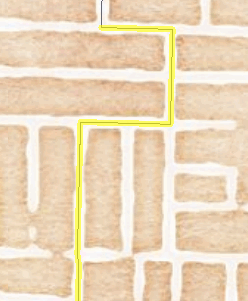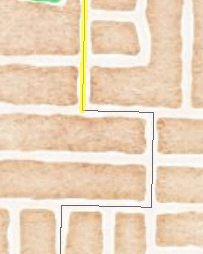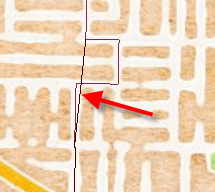I have a dataset of bikeway segments that I want to aggregate and group by name and type. For example, I want all "Heather" and "Protected Bike Lanes" to be one group. However, the aggregator joins non contiguous lines when it groups. As shown, there is one feature for both segments that have this name and type.
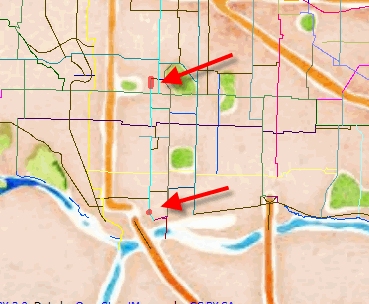
What I would like is to have two segments here. In other words, group by name and type, but only join if segments are within some reasonable threshold, like 10 meters. Is it possible?