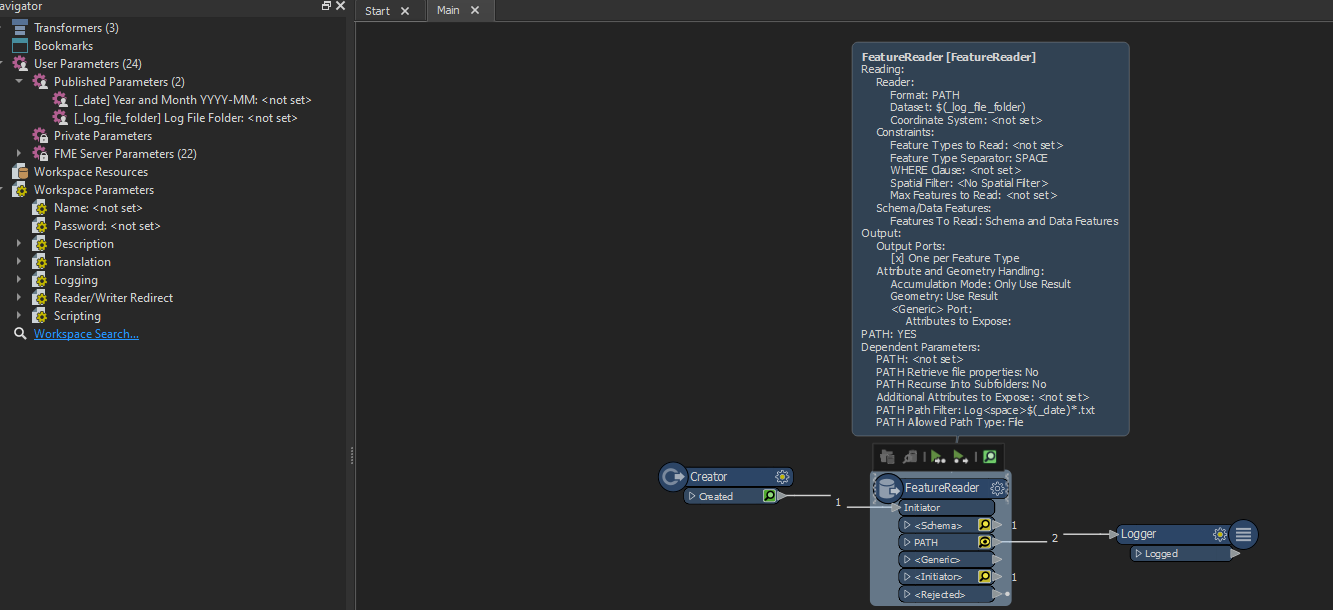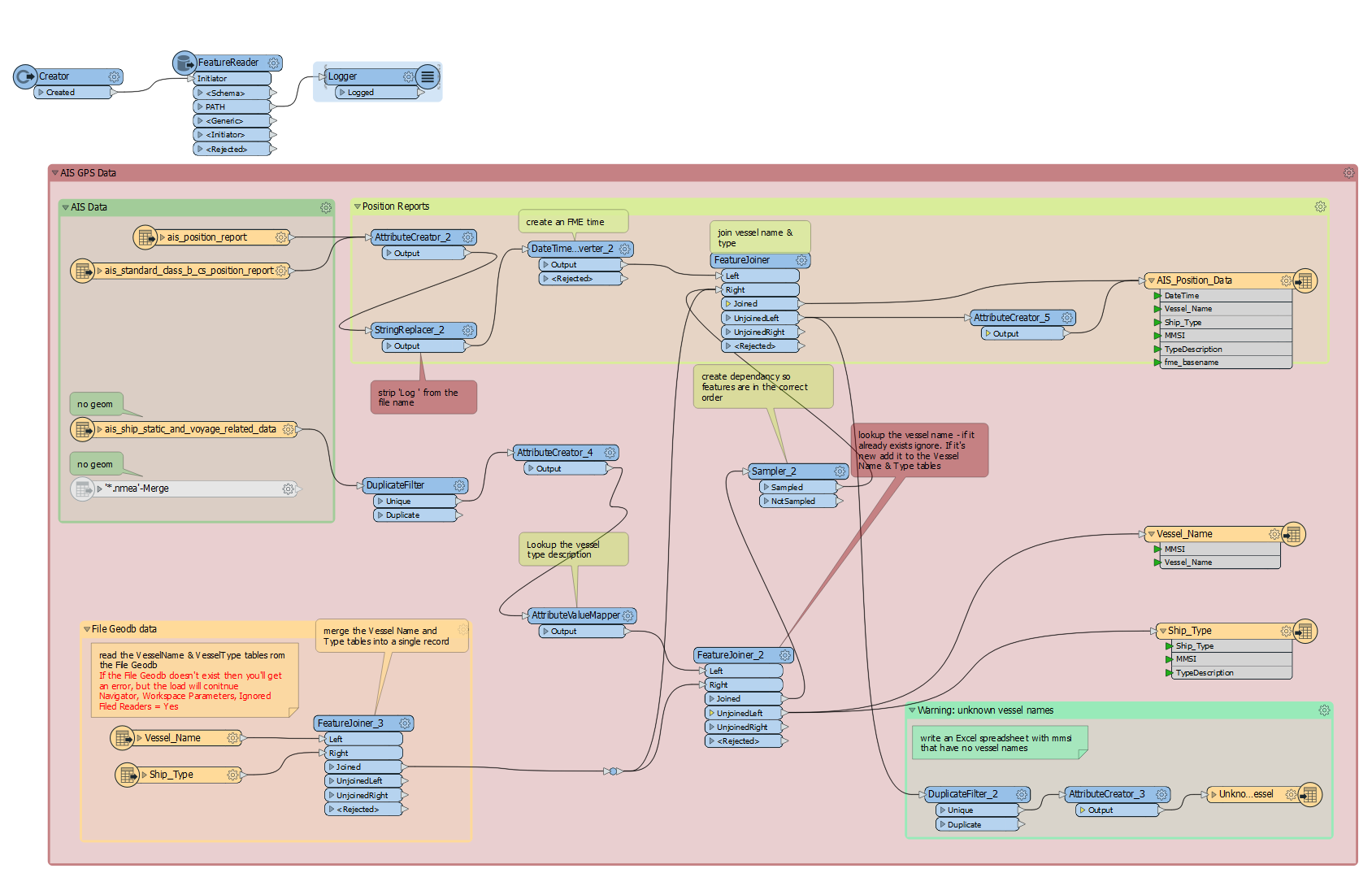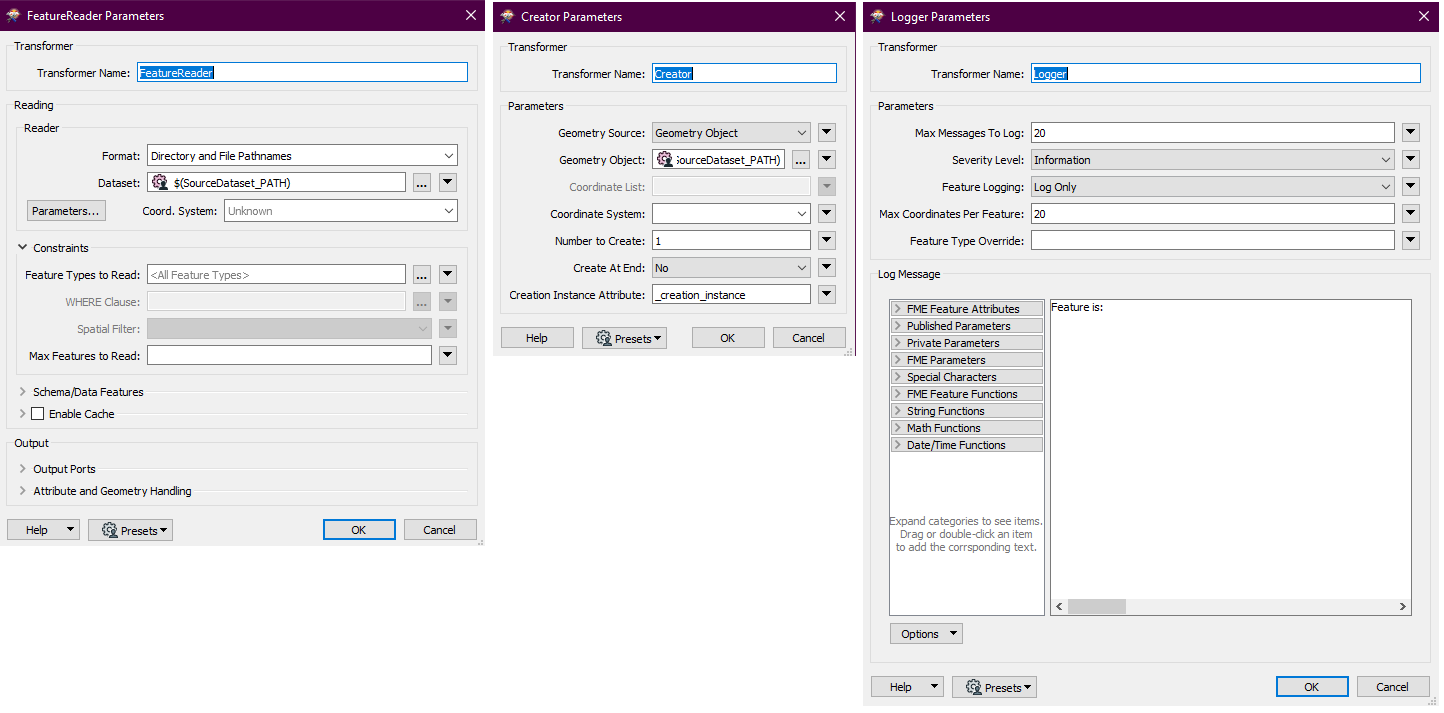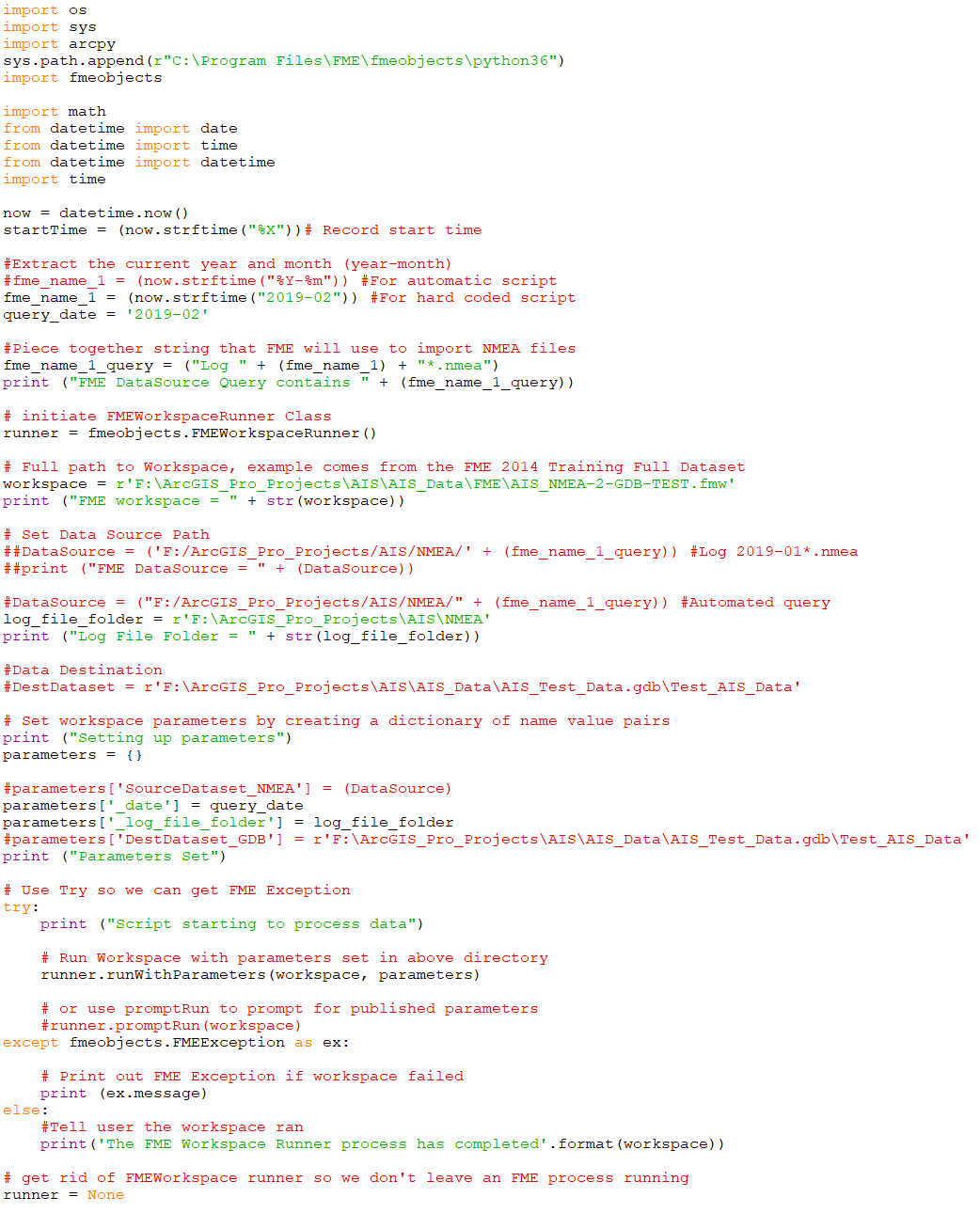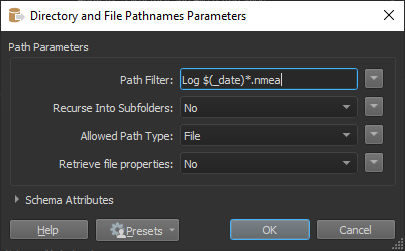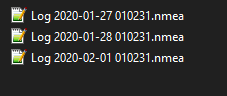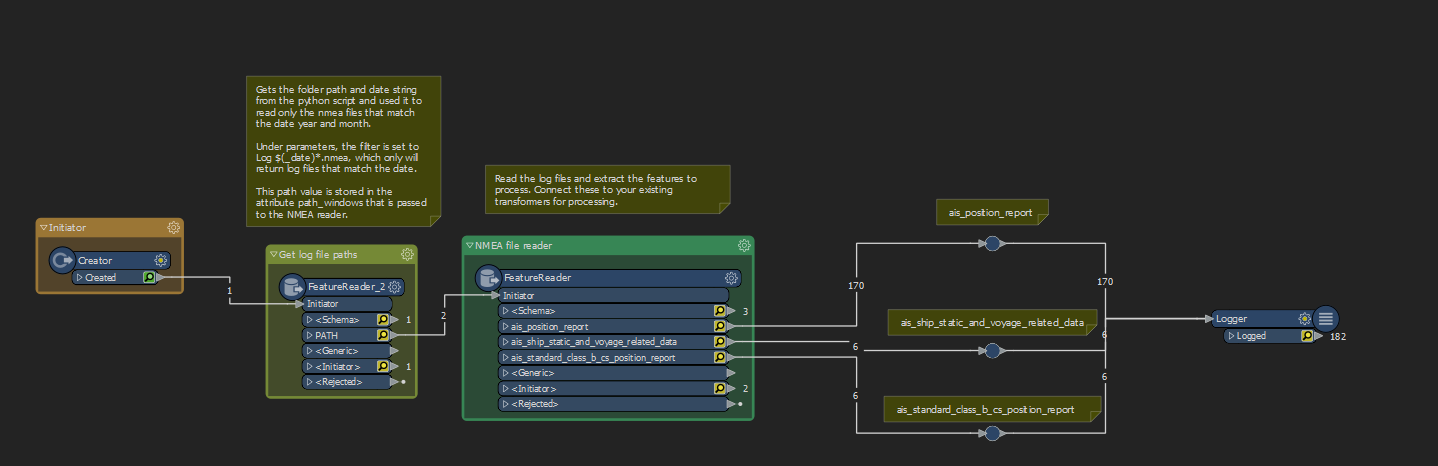I have successfully created an FME Workspace Runner Python script that will launch Workbench (Desktop) and start an FME conversion process. This is an effort on my part to eventually sell the idea of purchasing FME Server.
Everything works quite well, with exception to one small glitch. I cannot seem to get the script to automatically retrieve the appropriate files (based on date as per below) to include in the process. Currently, before I run the Workspace Runner I need to first (manually) include all of the files that I would like FME to convert in an FME Reader, but I would like this step to run entirely from the Python script.
I think I know where the problem is (see below in blue), but I don't know how to remedy the parameters (if it's even possible).
The data in question is referred to as NMEA data (National Marine Electronics Association) and is basically Ship born GPS data that is standard in most GPS units today. Below is an example of the data files in the raw format as it comes in from our AIS (Automatic Identification System) feed. FME has no problem converting the data:
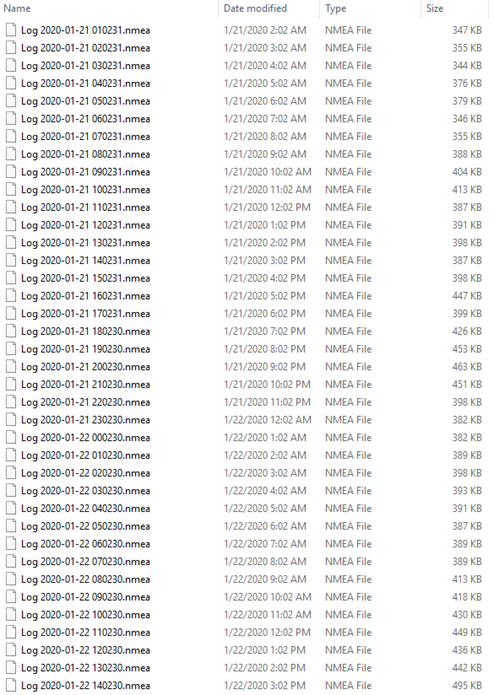
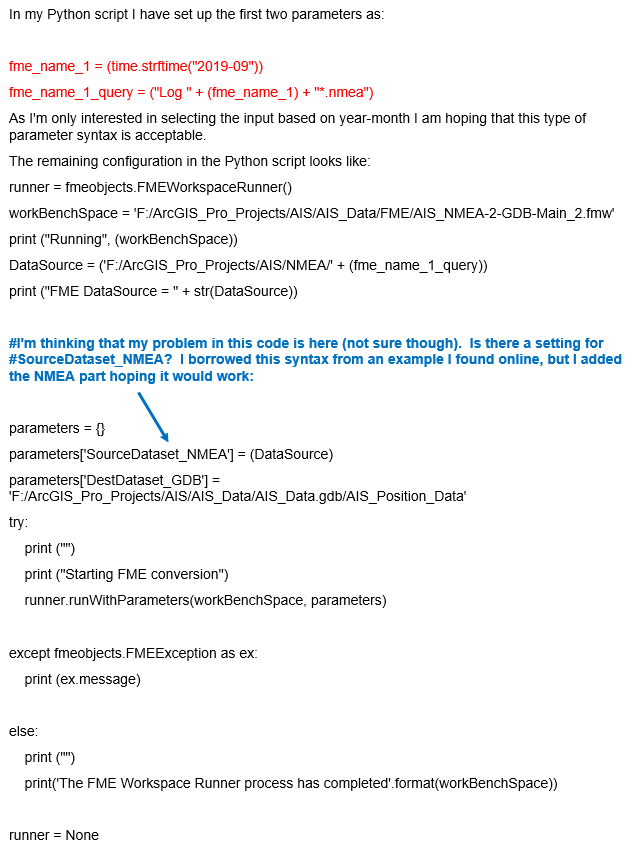
As mentioned, everything else in this script works exactly how it's supposed to work, but it would certainly be nice if I could get it to retrieve the appropriate NMEA files automatically.
Suggestions?
Thank you