I'm trying to create an attribute ("incorporated") whose value is 0 or 1, depending on the value of another attribute ("Code"). I'm trying to do this in Attribute Manager. But I can't seem to get it to evaluate. I've tried many different permutations of the expression. The attempt shown in the attachment uses Python syntax highlighting which I would assume means it would be interpreted as Python code. Anyway, it doesn't work, as you can see in the breakpoint data.
Solved
How do you get expressions to evaluate and return a result in Attribute Manager?
Best answer by courtney_m
In the AttributeManager, click the incorporated line. Then click on the down arrow in the Attribute Value box. Click Conditional Value...
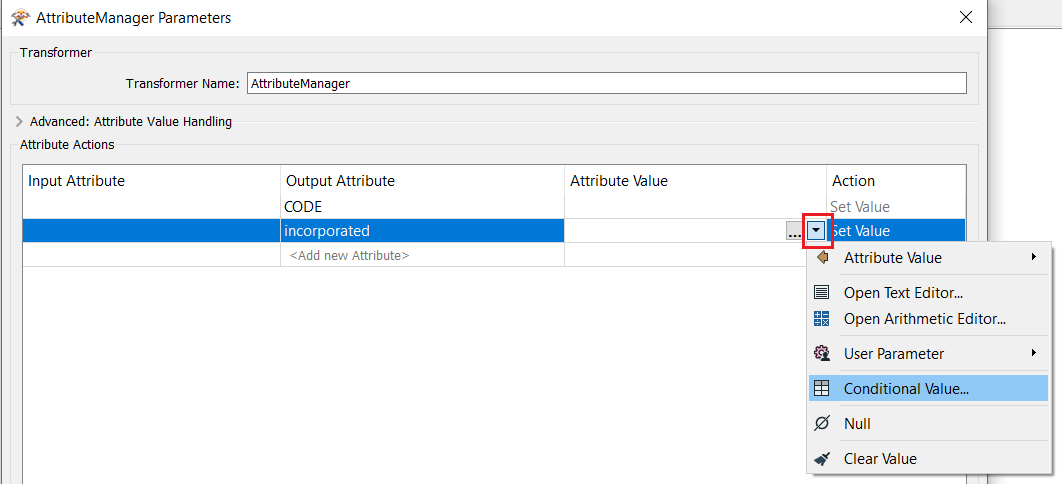
This will open the conditional value dialog, where you can define your if-then statement. Double-click on the blank next to If. Then type in your first condition. Note that Output Value is the value that you are assigning to incorporated when the test clause passes.
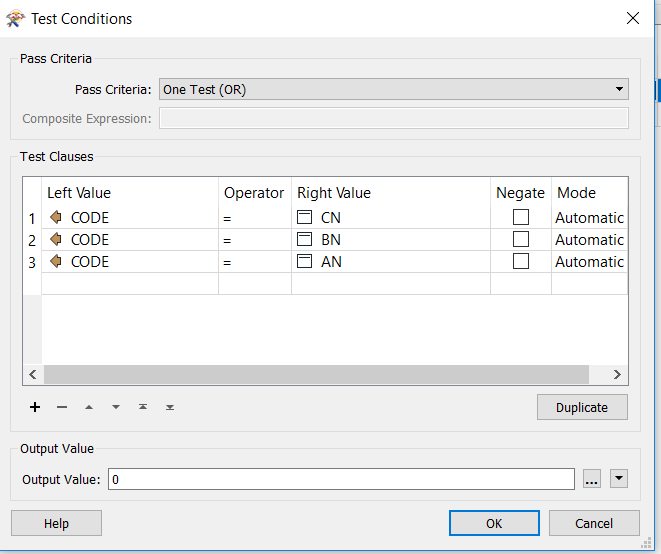
You can do this many times, to create all possible values for incorporated, or just set the Else value
:
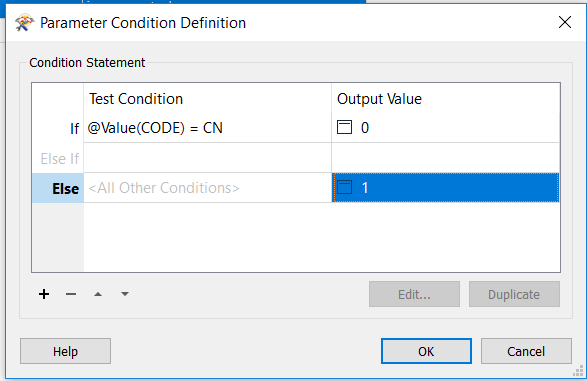
This post is closed to further activity.
It may be an old question, an answered question, an implemented idea, or a notification-only post.
Please check post dates before relying on any information in a question or answer.
For follow-up or related questions, please post a new question or idea.
If there is a genuine update to be made, please contact us and request that the post is reopened.
It may be an old question, an answered question, an implemented idea, or a notification-only post.
Please check post dates before relying on any information in a question or answer.
For follow-up or related questions, please post a new question or idea.
If there is a genuine update to be made, please contact us and request that the post is reopened.












