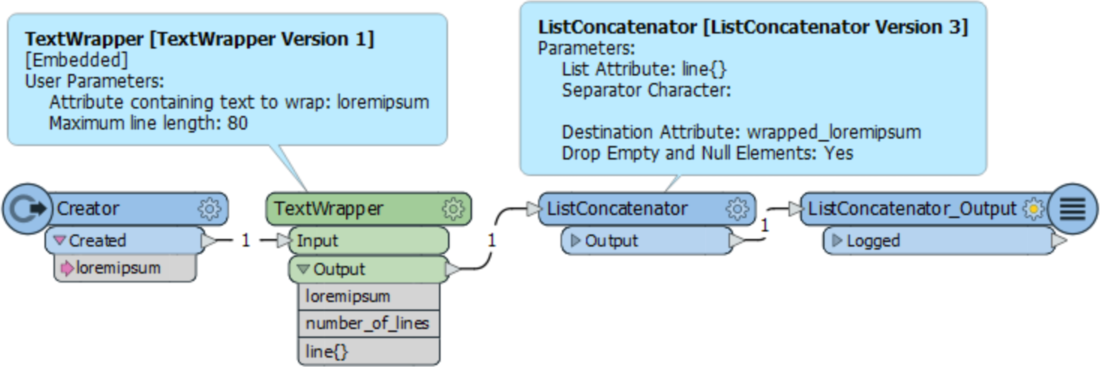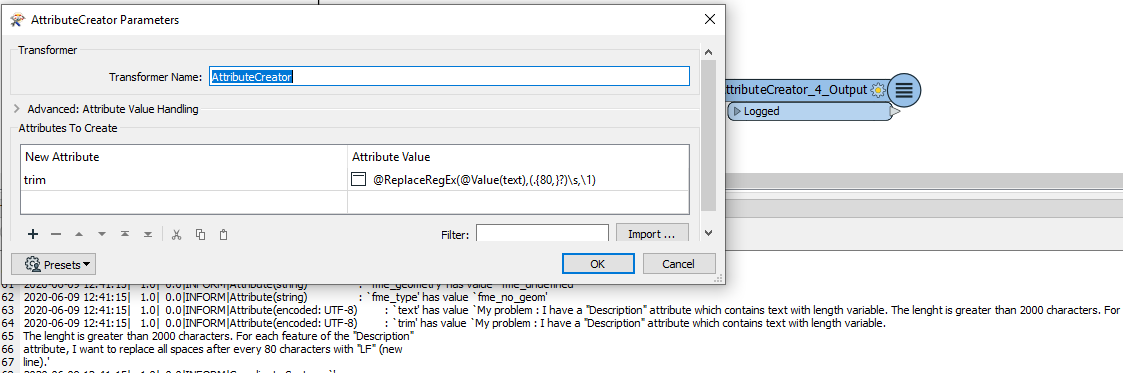Hello everybody,
My problem : I have a "Description" attribute which contains text with length variable. The lenght is greater than 2000 characters. For each feature of the "Description" attribute, I want to replace all spaces after every 80 characters with "LF" (new line).
So I thank use StringReplacer to write a regular expression to calculate 80 characters intervals and identify the space after each 80 characters. Then I could have replace this by LF.
I helped myself with these topics on the forum:
- https://knowledge.safe.com/questions/51531/how-do-i-find-the-first-space-after-the-19th-chara.html
- https://knowledge.safe.com/questions/51514/splitting-attributes-by-number-of-words.html
- https://knowledge.safe.com/questions/40715/count-the-number-of-characters-and-numbers-in-a-gi.html
But I d'ont success it. Maybe I don't really understand explanations....
Do you have any leads ?
Thank you so much !