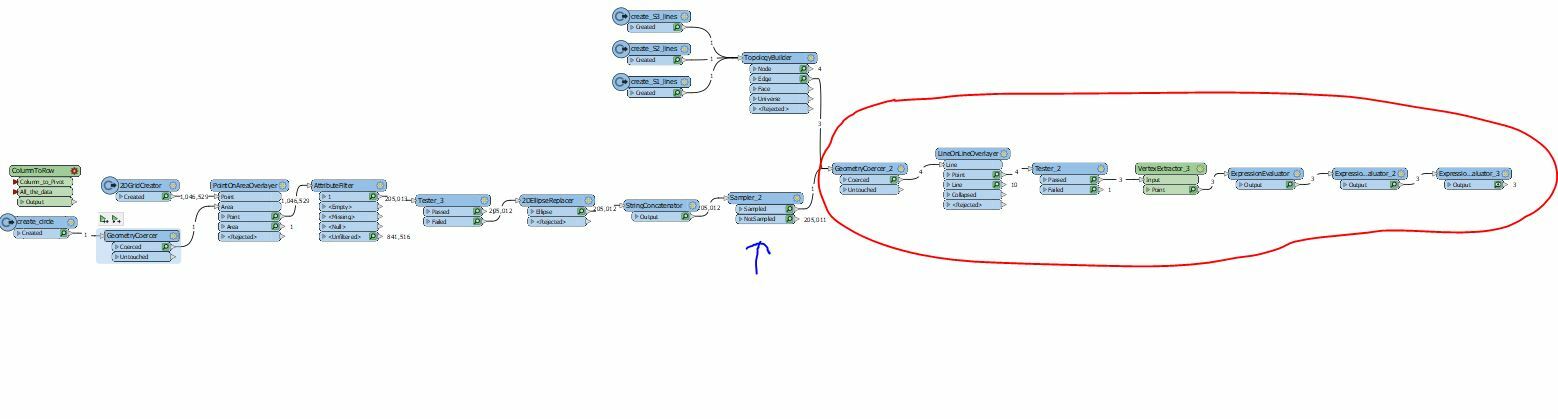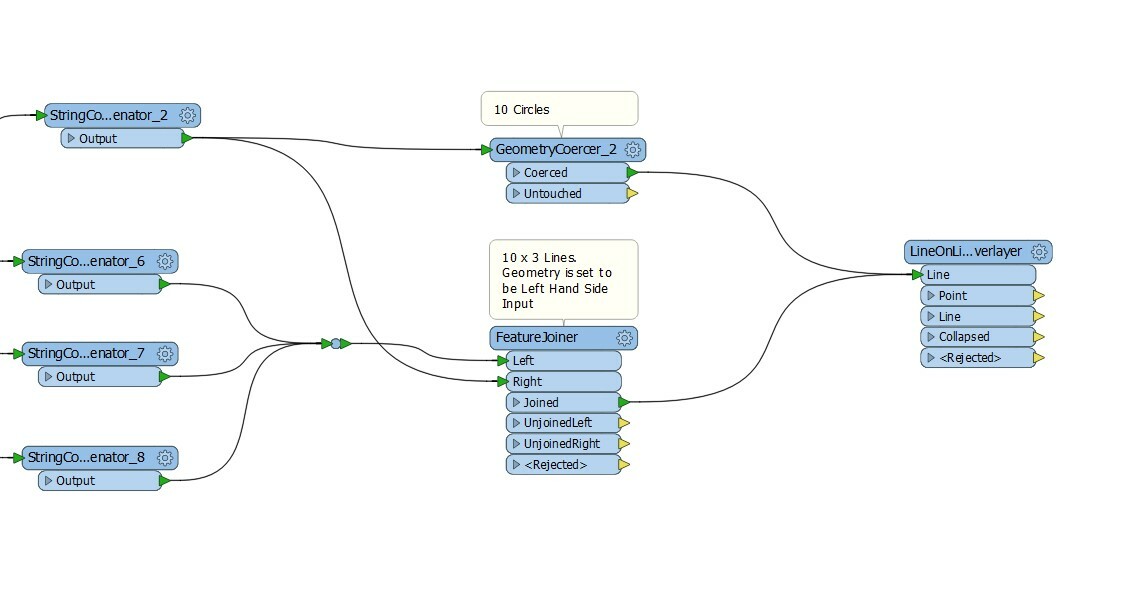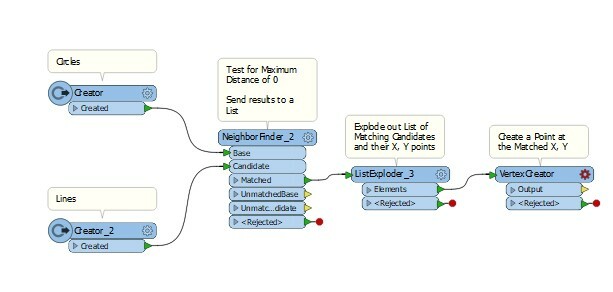In my workflow, I want to evaluate the intersection of a circle with a set of lines, extract the vertices, do some calculations, then store just the text results in a table. The set of lines remain the same but a new circle is created for each intersection analysis using a different circle center. There are 200,000+ circles whose intersections with the set of lines that need to be evaluated.
The workflow I created works for a single circle (using the Sampler to extract the circle) but when I want to evaluate multiple circles, the all start to overlap which doesn't provide the desired results.
How can I run the intersection of the circle with the line set one at a time and write out just the text results for each circle? I tried GroupBy in the Sampler2 but didn't get the desired results. I'll try to have the image and workflow posted with the question.