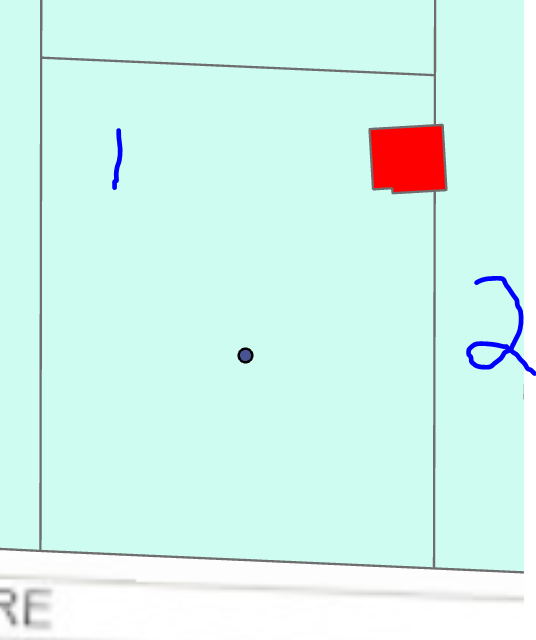I have two polygons, one of parcels and one of building footprints. I am trying to merge the attributes of the parcels to the buildings. A Spatial Relator or Filter would be the obvious answer, but some of the building footprints overlap more than one parcel. I want to merge the attributes of the parcel the building is found MOSTLY within. In the case of the below picture, the red building is adopting the parcel attributes of #2. Is there a way I can prioritize the amount of overlap determining which attributes are joined, therefore adopting parcel 1?