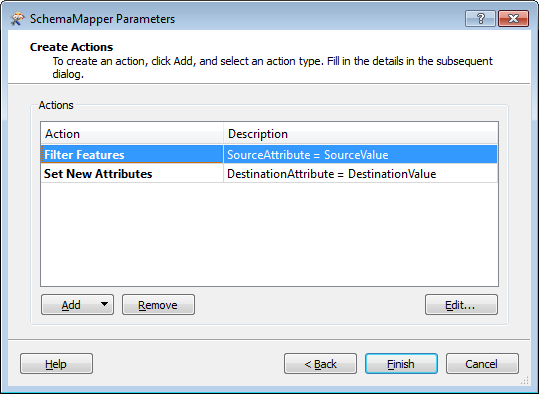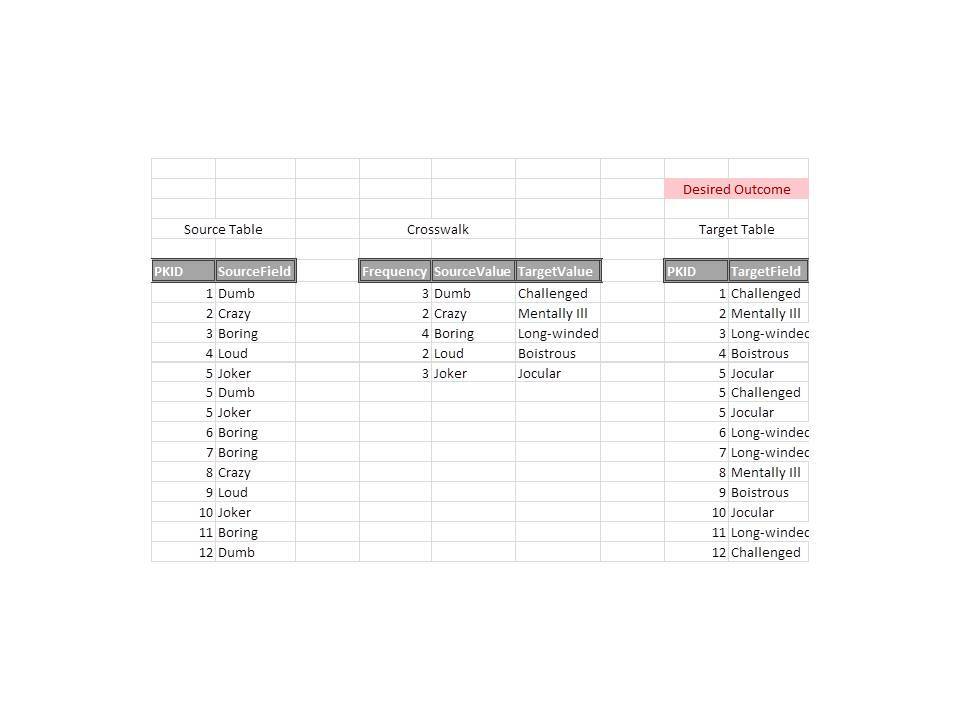
Hi -
I am attempting to translate and map attribute values from a source table to a target table. The image above is an example of what I'm trying to accomplish (not actual data.) I have created a crosswalk table using the frequency GP tool in ArcGIS that maps the original values to the the desired translations to be stored in the target table. I assume the processor to use is the attribute value mapper but I haven't had much luck. I'm new to FME so could be "pilot error." Thanks.