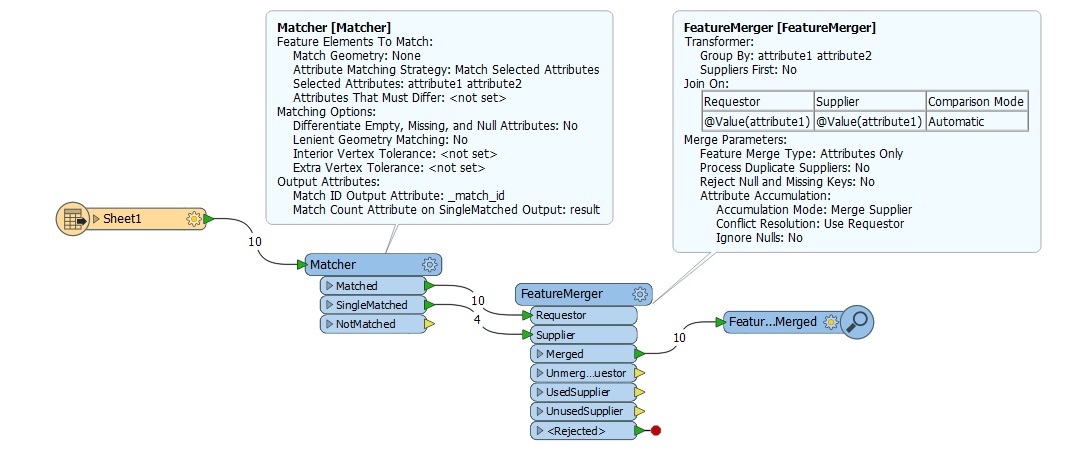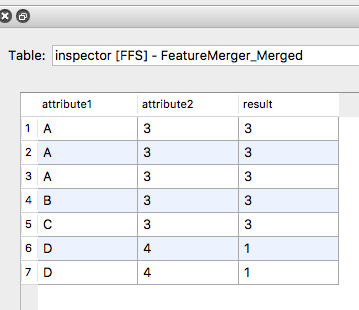I'm almost too embarrassed to ask this question, because it seems like something that could be done with one or two statistic calculators, but I just can't find the right solution. Anyway, here is what I want to do:
I have a table with attribute 1 and attribute 2. I want to calculate the count of unique values of attribute 1 having the same attribute 2. Something like this:
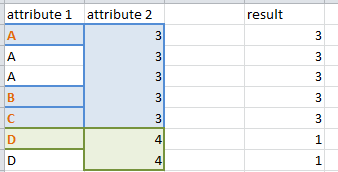
With statistics calculator I can count the number of all belonging to attribute 2, even all with the same attribute 1 but not only the distinct ones.
I would very much appreciate any help with this very simple problem. Thank you!