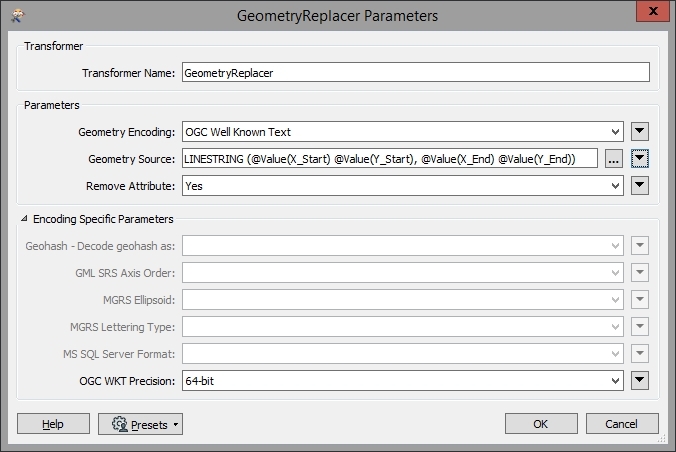I can't fathom how to do this as a newbie.
My feature has two attributes, start_coord and end_coord.
On a row by row basis, I want to create a line out of these two points. They are currently WKT POINT geometries that I have created from coordinates.
I have attempted to use LineBuilder but that appears to build a line out of all my features (rows) so 44 rows output one messy line.
I suppose the PostGIS approach would be something along the lines of:
ST_MakeLine(ST_GeomFromText(Attribute From Feature), ST_GeomFromText('Attribute From Feature'), ST_GeomFromText('Different Attribute From Same Feature'))
Any advice would be wonderful.