I am using a few check boxes at the Run window to let the user choose a few different things. I'd like different action to result from whether a tick box is checked or not.
I can do that ok using a Tester and checking if the user Parameter is YES or NO, and the test works well, but this gets ignored by a FeatureMerger a bit later.
The workbench somewhat carries on no matter what the test result is.
The end goal is to only create attributes if the user tick a box or not. Are there examples of that?
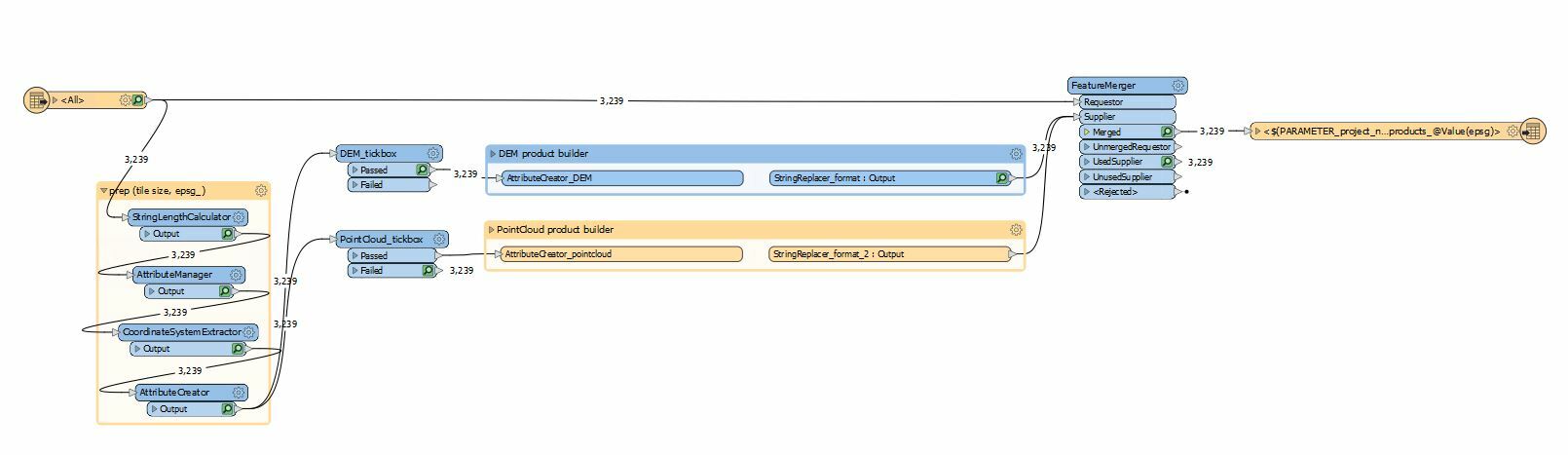
No features should go to the bookmark in yellow, but it does anyway despite failing the test. And the FeatureMerger returns empty values of course.
I'd like to get rid of the Attribute with empty values before they get exported.
What's the best way to do that? Let it merge then remove the attribute? if user-parameter is NO -> AttributeRemover on X
I'd be a lot easier with Python, am i missing something obvious?
I tried this but can't make it work: https://community.safe.com/s/question/0D54Q000080hBtRSAU/remove-all-attributes-with-empty-fields


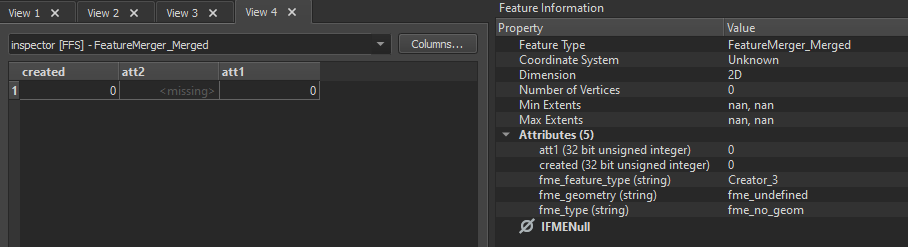 In the column view att2 is present and of value <missing> but in the Feature Information pane it is not present.
In the column view att2 is present and of value <missing> but in the Feature Information pane it is not present.

