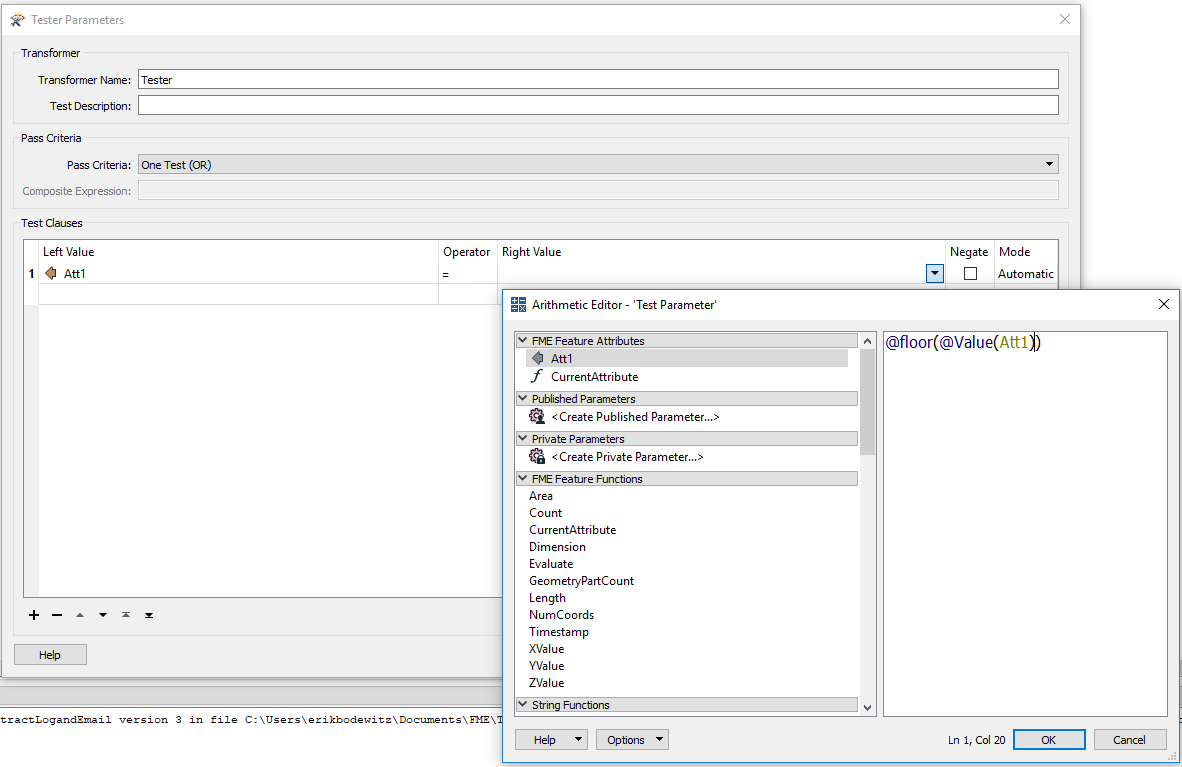The TESTER transformer let pass only 32bit INTs when using 'type is' Integer as operand. I need to test if the value is 64bit Integer or smaller (but no double or float).
I used also AttributeValidator with the same result.
The TESTER transformer let pass only 32bit INTs when using 'type is' Integer as operand. I need to test if the value is 64bit Integer or smaller (but no double or float).
I used also AttributeValidator with the same result.
Best answer by erik_jan
You can use the test in the Tester:
Attr1 = floor(Att1) as in the image.