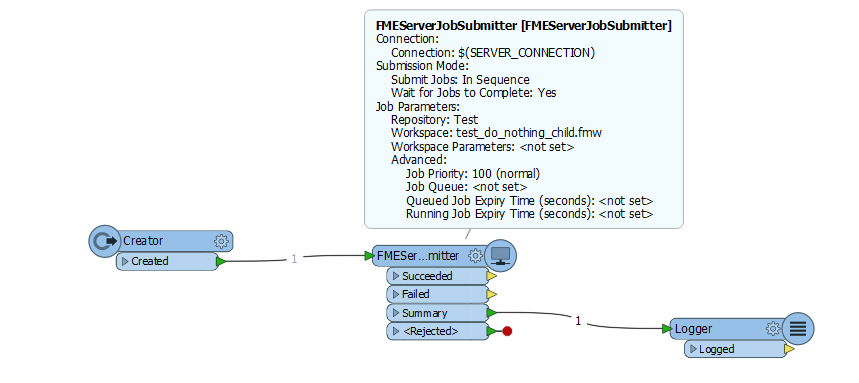In our environment workspace development and published server are on different systemes, therefore the workspaces have to use not-previously-known fme web connections for communication, especially submitting calls to child workspaces.
After some deliberation it seems that a scripted connection parameter that reads its value(s) from a configuration file would be the ideal solution to gain the necessary indepence of runtime environments.
I found https://knowledge.safe.com/articles/844/setting-up-a-workspace-to-deploy-in-production-sta.html and https://knowledge.safe.com/questions/4296/set-published-parameters-in-a-python-startup-scrip.html but cannot figure out how to use these techniques for a connection parameter