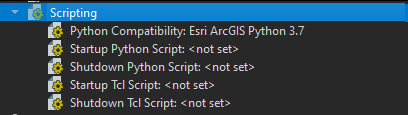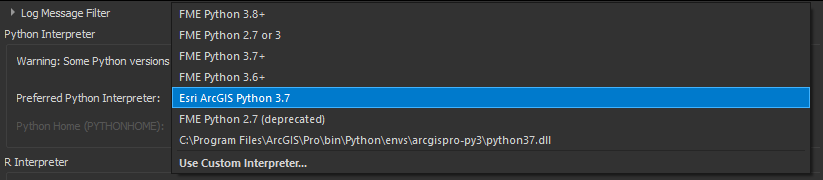I am reading some feature types from File GDB as "Single merged Feature Type". One of these feature types while reading is giving me an error saying "Read feature (or portion thereof if SPLIT_AT_ARCS is YES) from the feature class 'xxxyyy' that contains only zero length segments...." How can I read all feature types but ignore this one which is causing error or maybe any Idea how to solve the error problem ? p.s. In different Databases there can be different feature types thats why I am always reading everything but trying to exclude one which name is always the same. Any Idea ?
Reply
Rich Text Editor, editor1
Editor toolbars
Press ALT 0 for help
Enter your E-mail address. We'll send you an e-mail with instructions to reset your password.