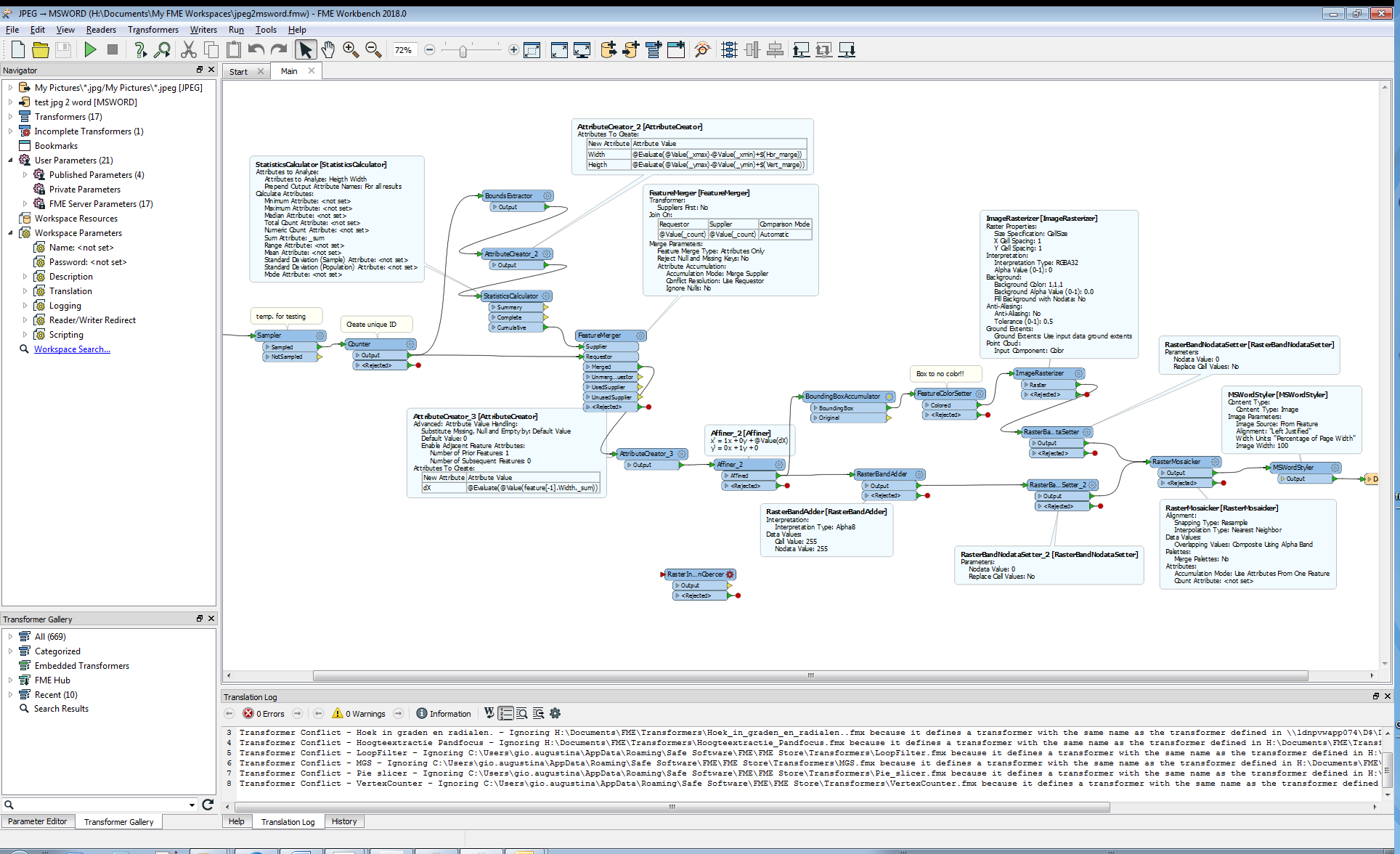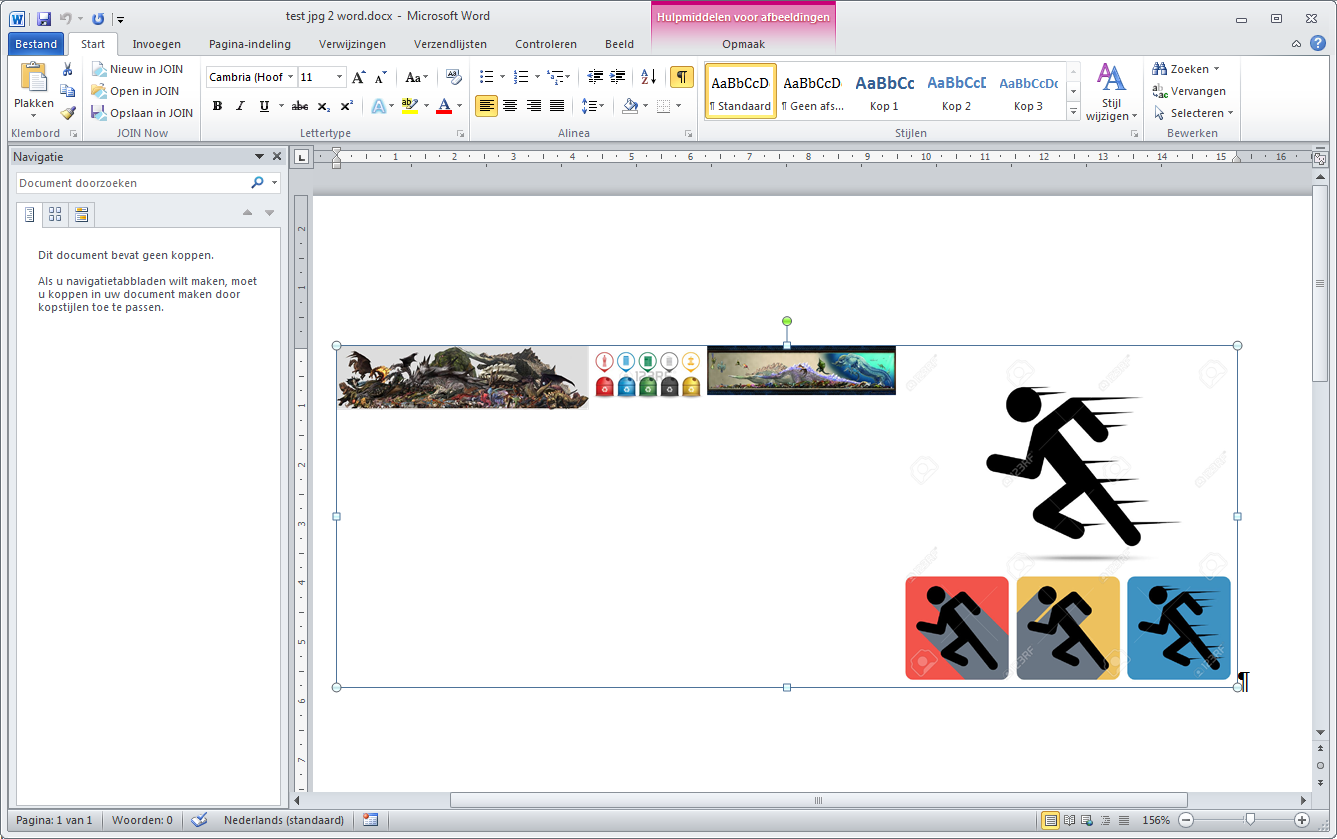I'm trying to create a word doc report containing photos and tables for each feature in a points shape file. I've managed to get 1 photo and relevant table per feature using MSWordStyler transformers and grouping/sort to pass in order. But some features have 2 photos which I'd like to display side by side (above the table). Can anyone advise?
Thanks Chris