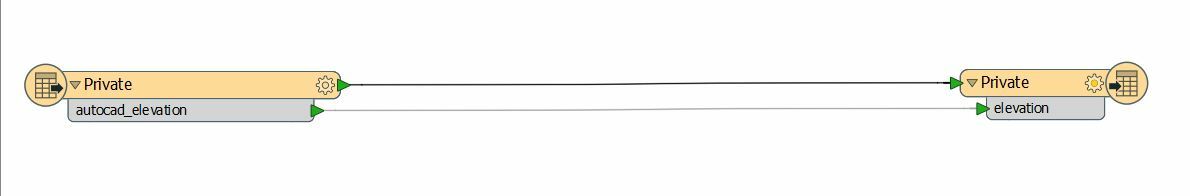I am trying to keep elevation values (attribute; autocad_elevation) of a .dwg file in my conversion to a shapefile. I specified in the writer parameters (under the user attributes tab) that the value should be ;left pointing yellow arrow to autocad_elevation. After conversion, I open the .shp in ArcGIS and see that all the attributes I specified are there, but still with no values. Any Help?
thanks!