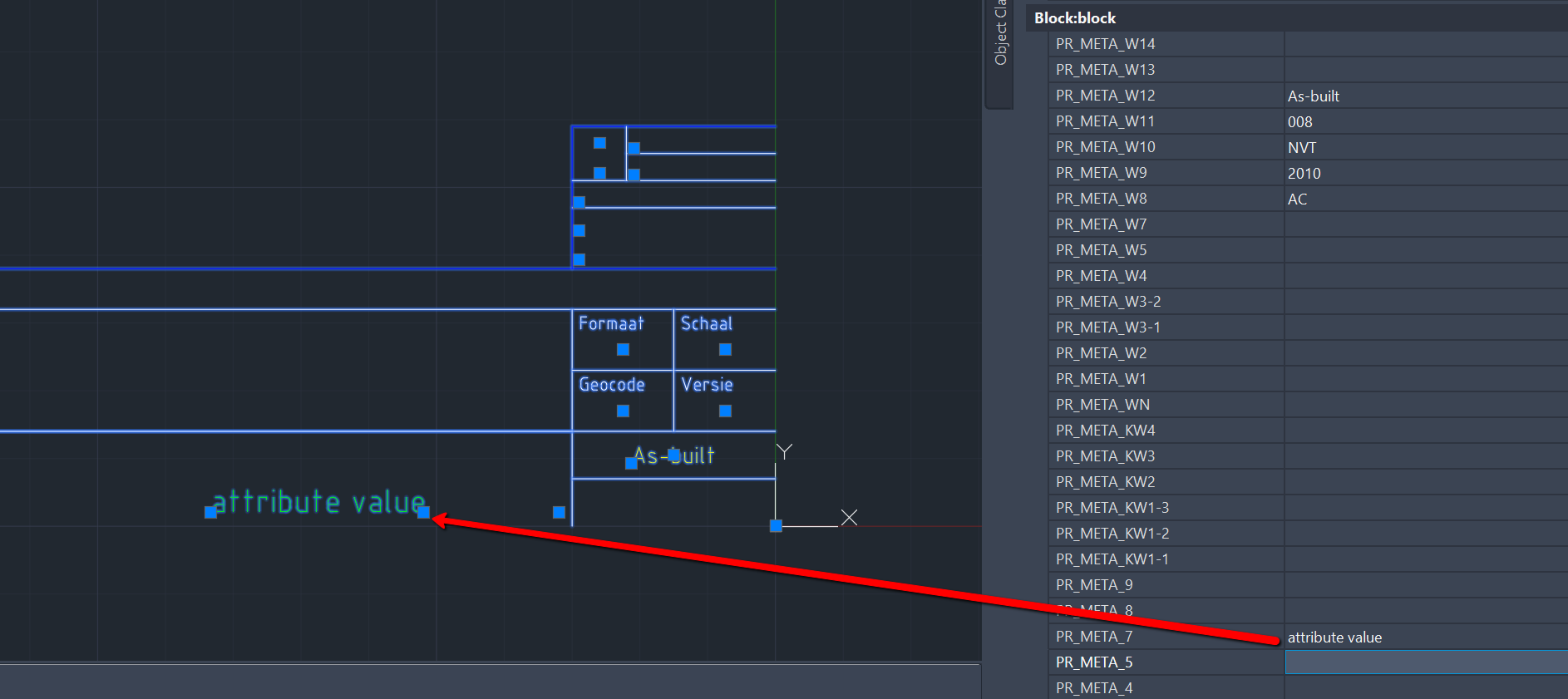Hi,
I have a block which contains (Autocad)attributes, in Autocad you can edit them by double clicking on it.
I would like to insert this block in a dwg and fill in some values.
When I put this block in a template and insert it with the dwgstyler than it becomes a default block, whithout the 'doubleclick' functionality.
How can I insert a block with (Autocad)attributes and fill in the values?
Thanks!