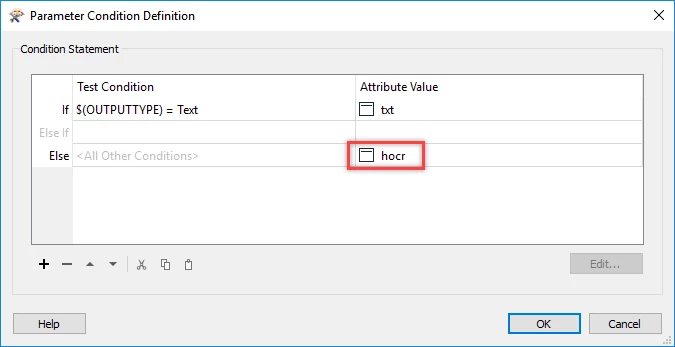I have downloaded the tesseractcaller and tesseract but when I run a workspace I can not get any output on the Line port. When I use the output type of Text the output is returned in the Text port. But when I choose hOCR a "Tesseract didn't find any text on this raster" error is returned on the Rejected port. I get this result on the TesseractTest.fmwt example as well as the other samples provided by Safe Soft. Let me know if I have missed a setting somewhere.
Question
How can I get the TesseractCaller to output to the Line port rather than the Text or Reject ports?
This post is closed to further activity.
It may be an old question, an answered question, an implemented idea, or a notification-only post.
Please check post dates before relying on any information in a question or answer.
For follow-up or related questions, please post a new question or idea.
If there is a genuine update to be made, please contact us and request that the post is reopened.
It may be an old question, an answered question, an implemented idea, or a notification-only post.
Please check post dates before relying on any information in a question or answer.
For follow-up or related questions, please post a new question or idea.
If there is a genuine update to be made, please contact us and request that the post is reopened.