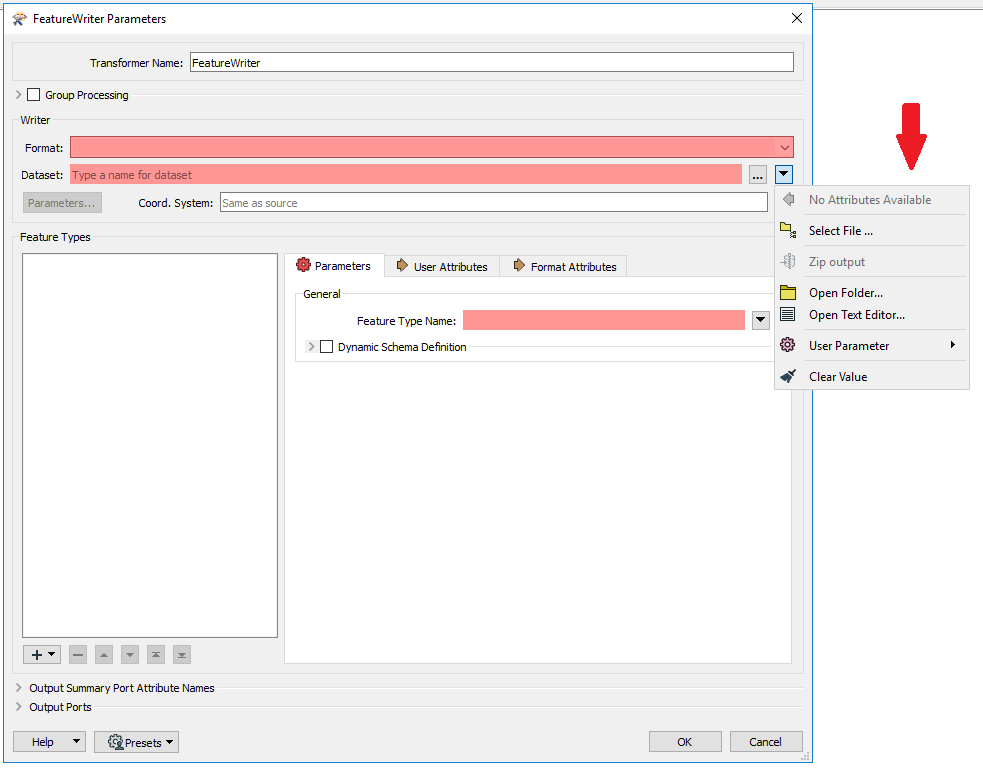Using string searcher with the search text LB I identified the number in the red box on the left. The number always contains the text LB and the same number of characters after LB. There are a lot of PDF's where the file names need to be changed to the LB number. Below I attached a screenshot in which I used a tester and a string searcher. I can find the LB number but how do I copy it to the writer name as output and how can I easiliy process aproximately 1000 pdf's in one go without manually changing parameters?