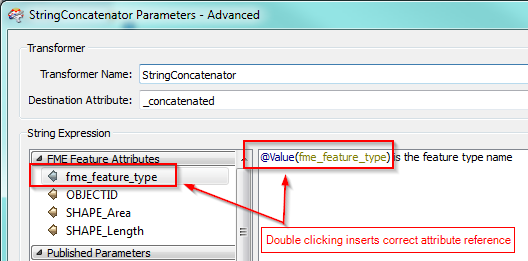I have exposed the fme_feature_type attribute from a feature class and need to pass it into the open editor but dont know how. The fme_feature_type contains the name of the feature class which I need to use in a string of text.
Any pointers on how to bring that into the open editor? who can I format the bolded text in the editor so I can see the actual value?
{fme:get-attribute("fme_feature_type")} at $(Base1), $(Location1) $(City2), $(State), ($(Year))
Thanks in advance for any guidance :)