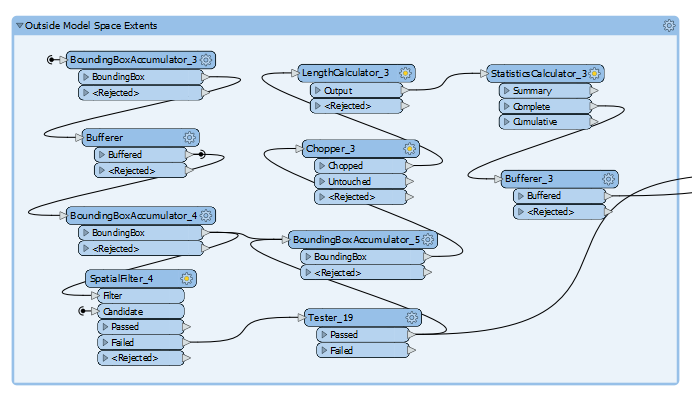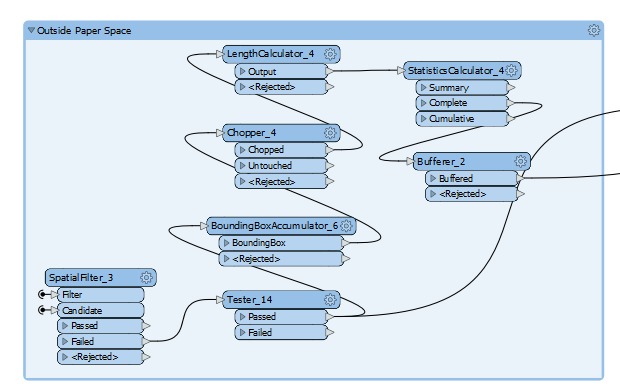I'm translating dwgs into Esri file geodatabases. I am aware that i can set a search envelope on the reader but this is only useful if I know the extents of the the dwg. In my case I have 100's of dwgs with different extents and in many cases completely incorrect extents for the projection they are in (they could also be in one of 3 projections).The majority of the data in the dwgs is in the correct spatial location but there are spurious points, lines and polygons way off in areas outside of the project bound. This results in feature classes with inconsistent extents. Is there a way to filter the extent prior to processing so that only features in an extent containing at least 90% of the data is processed? I have started with a few things like counting the features and getting the coords and creating a bounding box....but i was wondering where to go from there?
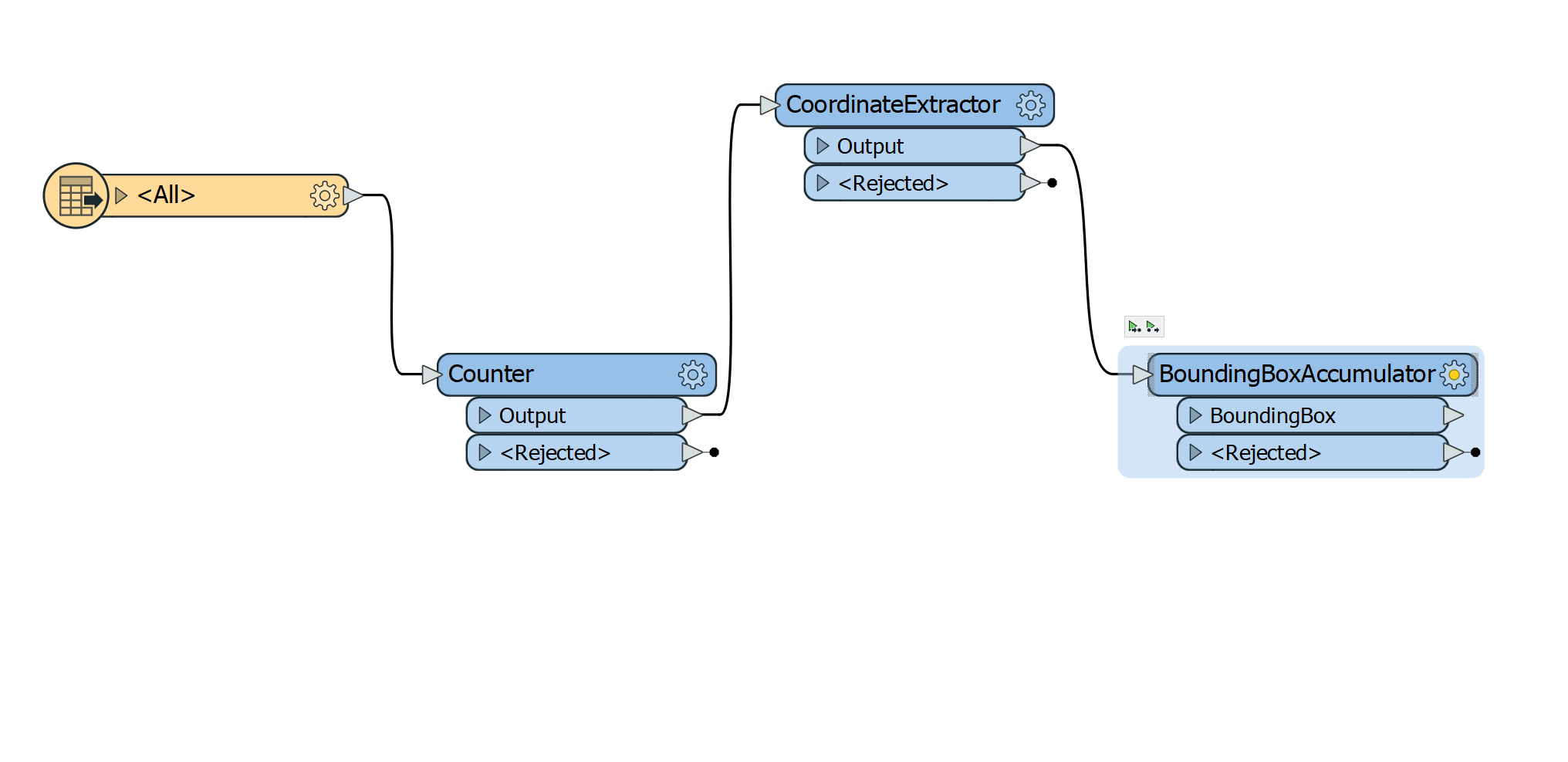
Any suggestions would be most appreciated.