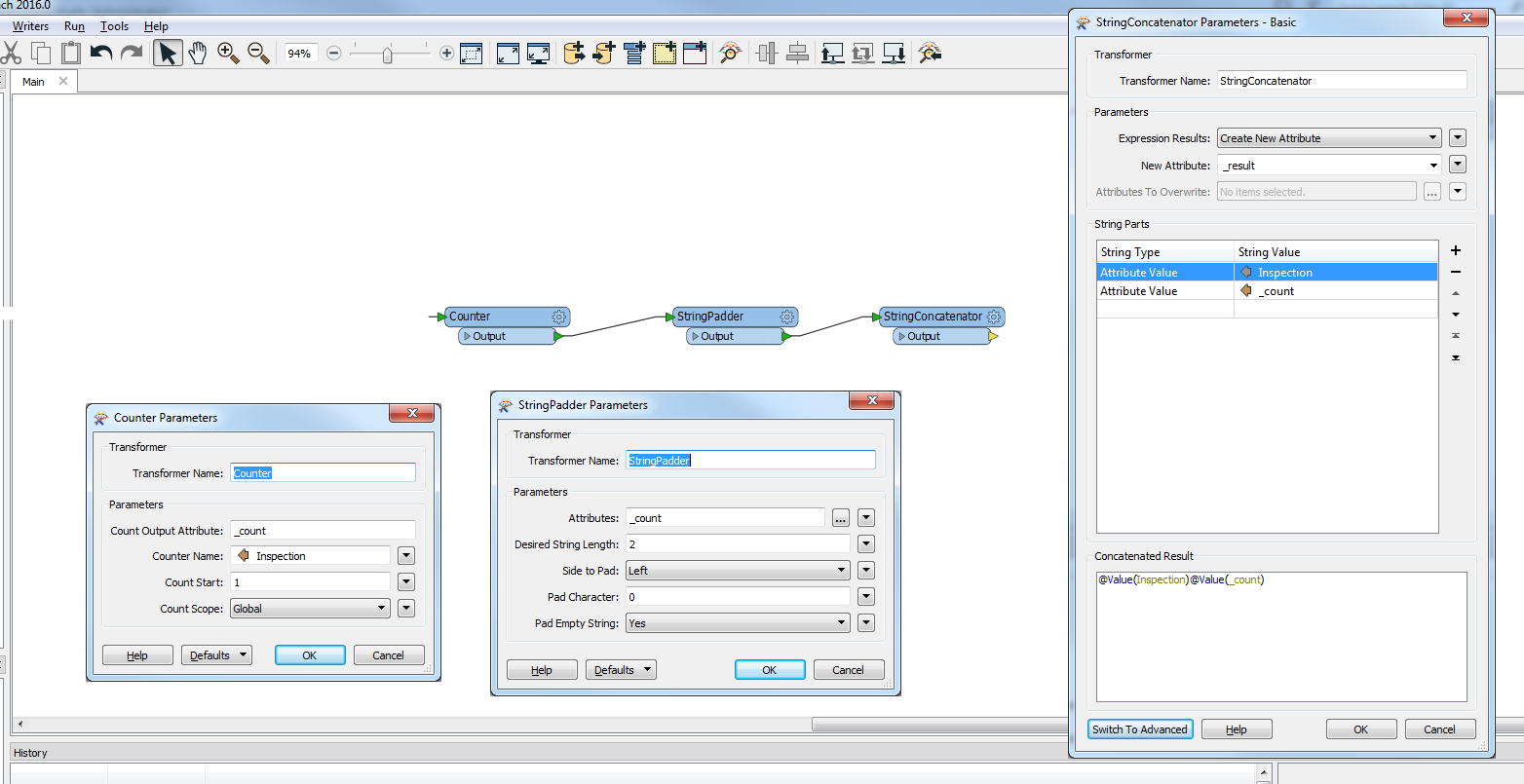I have a list of observations where the assetID may appear a number of times, so I have added an "Increment" attribute that I want to populate with 01,02,03,04 which will recurr with each change in assetid. I can do this in excel, by using the if statement looking at the row above. =IF(A2=A1,B1+1,1) how can I do this in FME?
My data looks like this - and want to add the suffix which I have added manually here as an exampleInspectionsuffix to addWW201601201784601WW201601201784602WW201601201784603WW201601201784604WW20001206523401WW20001206523402WW20001206523403WW20001206523404WW20001206523405WW20001206523406