Solved
Hi everyone , i need to write a gml . i have a set of xsd files and an example file (wkpb_voorbeeld.gml) how do i write a gml file like the example (the only thing i need to write in the gml is the poslist (geometry)
Hi everyone , i need to write a gml . i have a set of xsd files and an example file (wkpb_voorbeeld.gml)
how do i write a gml file like the example (the only thing i need to write in the gml is the poslist (geometry)
Best answer by redgeographics
It seems like everybody is trying to do that 😂 I've already helped 3 of my clients with it.
What I ended up doing was taking a look at the sample document provided by Kadaster, extracted the geometry of the areas to an attribute as GML, using a GeometryExtractor, then used a series of StringReplacers to tweak that output until it matched the sample. Write to a txt file with the extension .gml and that did the trick.
This post is closed to further activity.
It may be an old question, an answered question, an implemented idea, or a notification-only post.
Please check post dates before relying on any information in a question or answer.
For follow-up or related questions, please post a new question or idea.
If there is a genuine update to be made, please contact us and request that the post is reopened.
It may be an old question, an answered question, an implemented idea, or a notification-only post.
Please check post dates before relying on any information in a question or answer.
For follow-up or related questions, please post a new question or idea.
If there is a genuine update to be made, please contact us and request that the post is reopened.







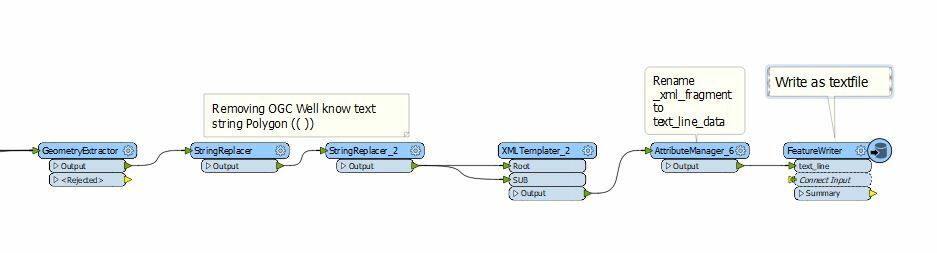 Here is my solution.
Here is my solution.