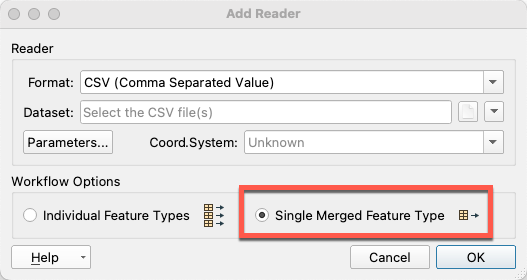Question
Hello, We use an FME Web app to upload a single file to a workspace for subsequent processing. Is there a way to submit multiple files to the workspace at the same time without having to submit them individually ?
Hello,
We use an FME Web app to upload a single file to a workspace for subsequent processing. Is there a way to submit multiple files to the workspace at the same time without having to submit them individually ?