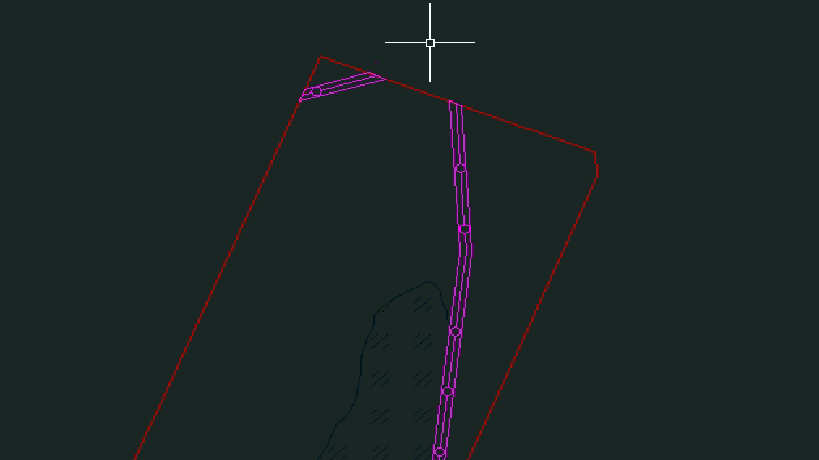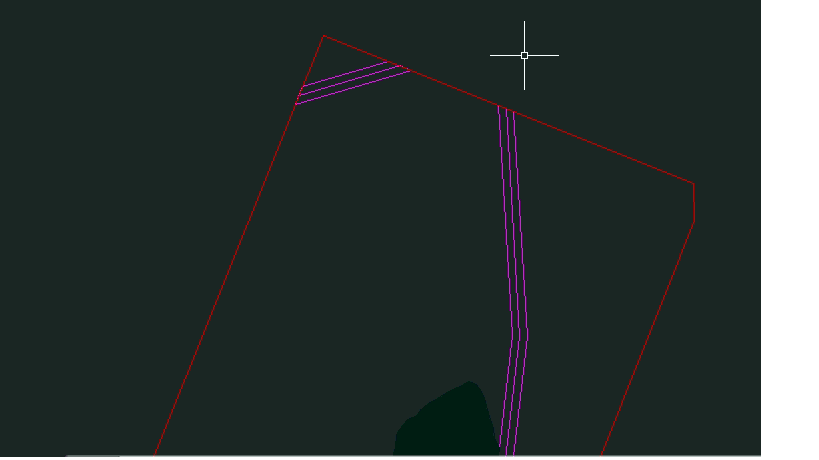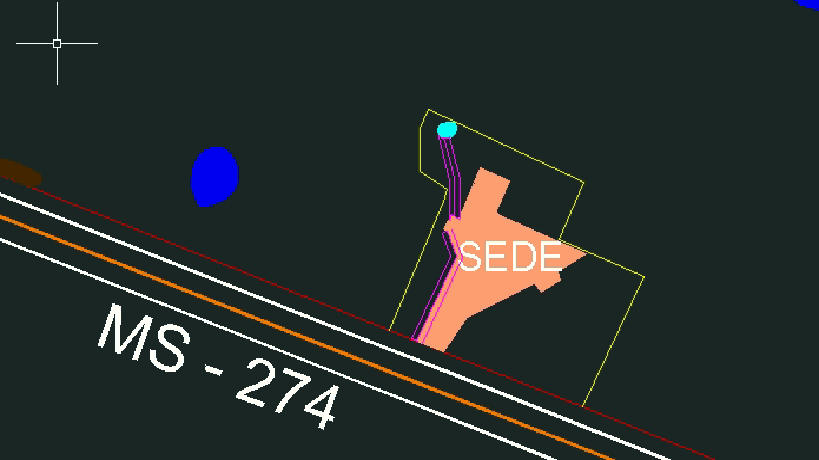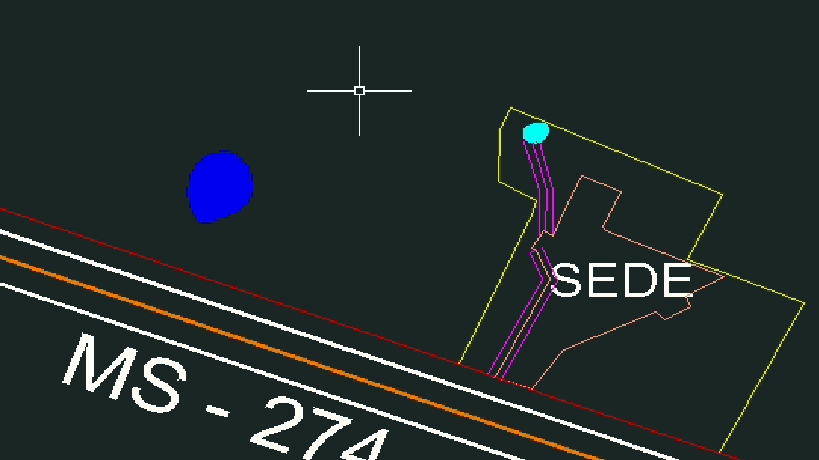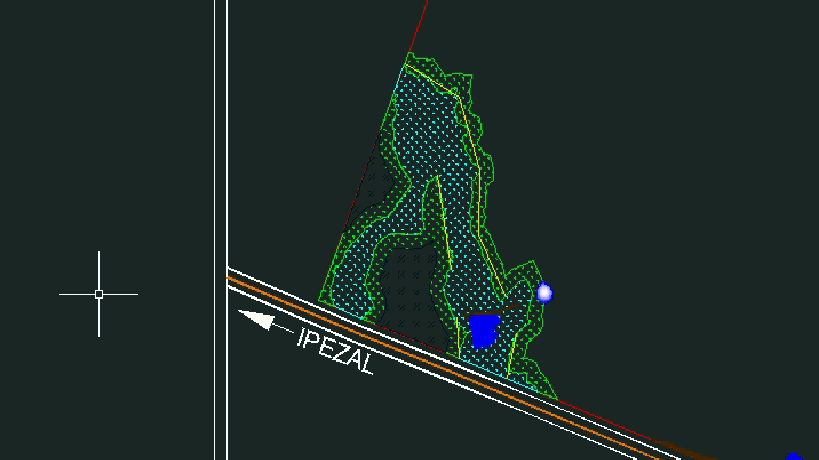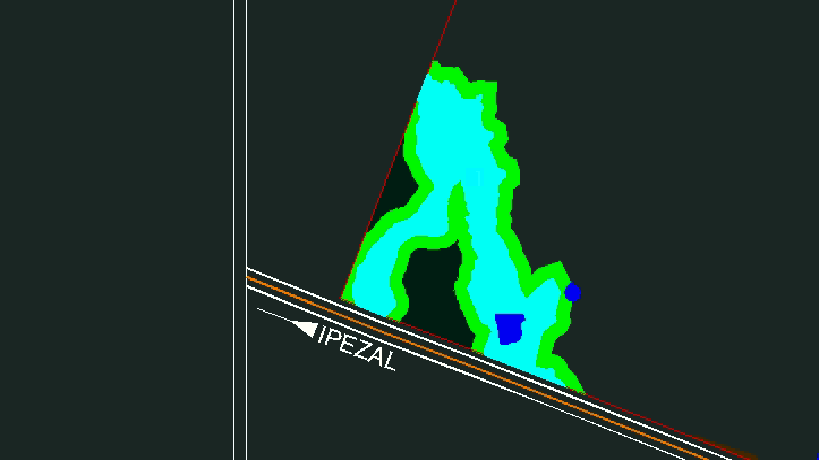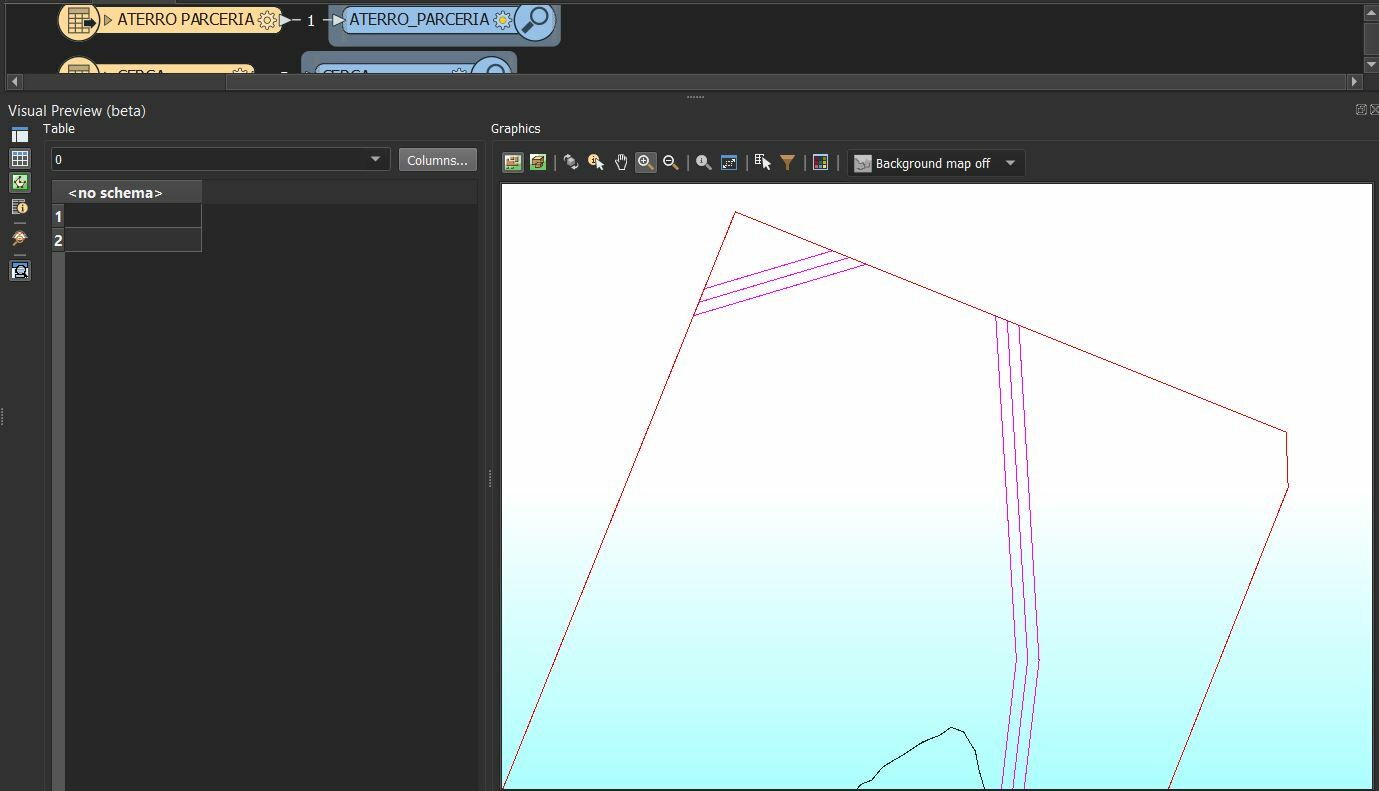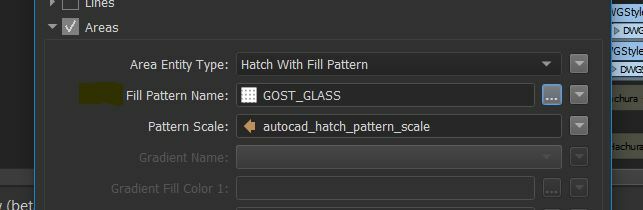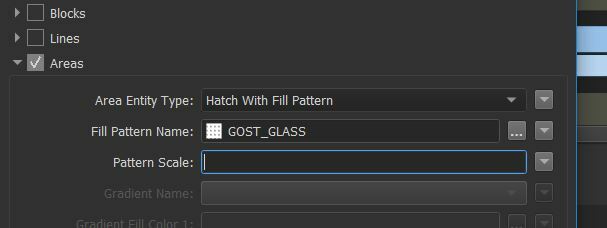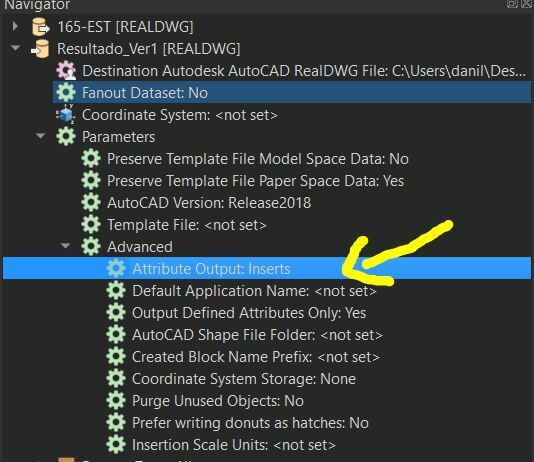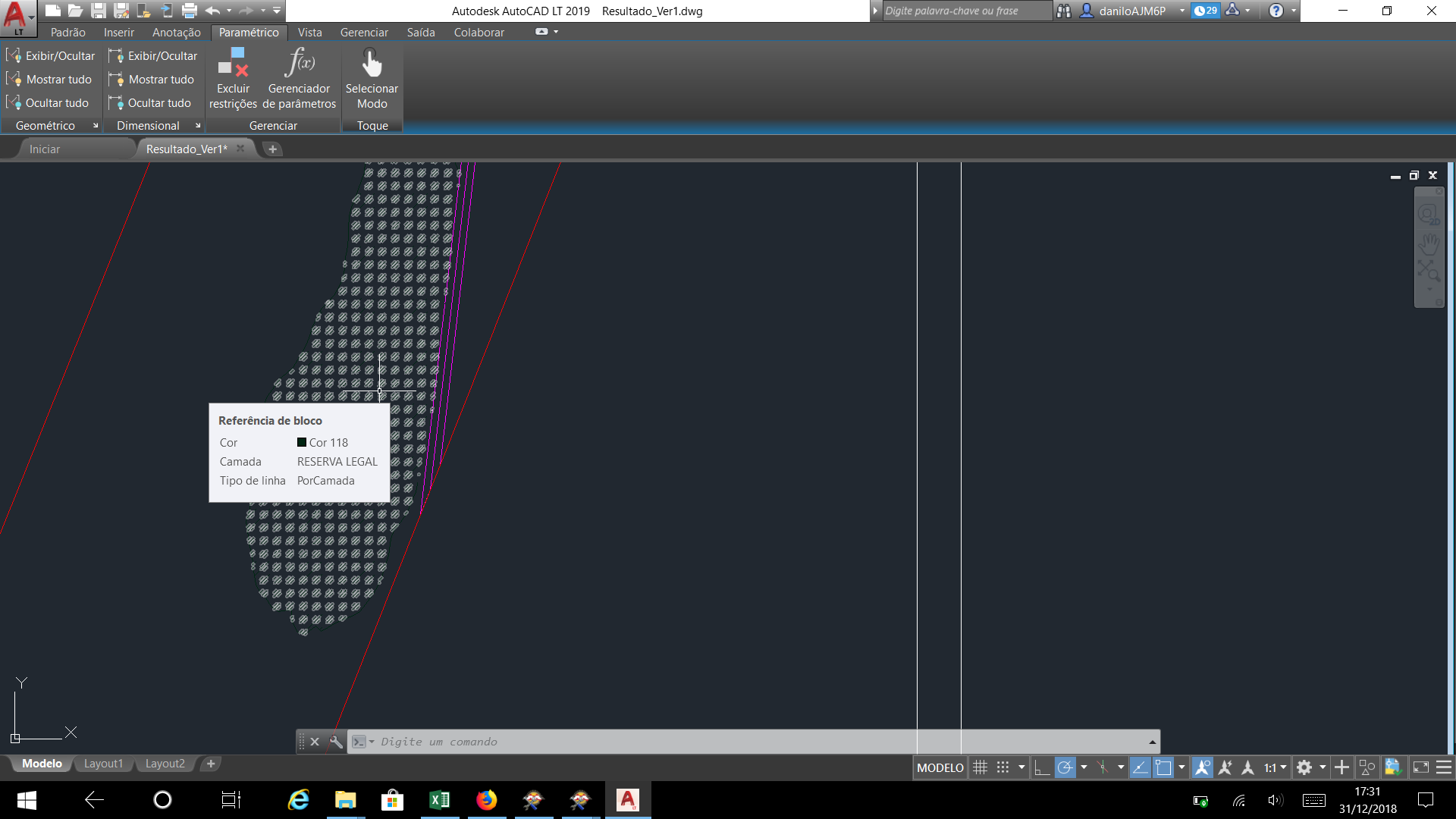Shalom Yehuda a @maccabi :)
I have run your template and there are several warnings in the log file when doing that.
From my experience working with a template on your writer is a very effective way to attach the desired styling to the output.
The only thing you have to make sure is that the incoming feature types names are existing in the template file. That way FME will match them during writing and use the styling from the template file.
See the following article for more info.
After inspecting your template and input data I noticed that most of the features dont have any values in the format attributes you are using in de DWGStylers.
Another issue to consider are the pattern types that dont match with the pattern names. So for example in the feature type RESERVA LEGAL you get a warning like:
AutoCAD Writer: The combination of pattern type 'Pre-defined' and pattern name 'GR_INVSPH' was found to be invalid. Using a default predefined hatch pattern of value of 'SOLID'
telling you that FME is setting it to SOLID.
I am not a big AutoCAD expert but it seems like you are missing some pattern types that dont ship with FME.
Hope this helps,
Itay