I had a look at this documentation:
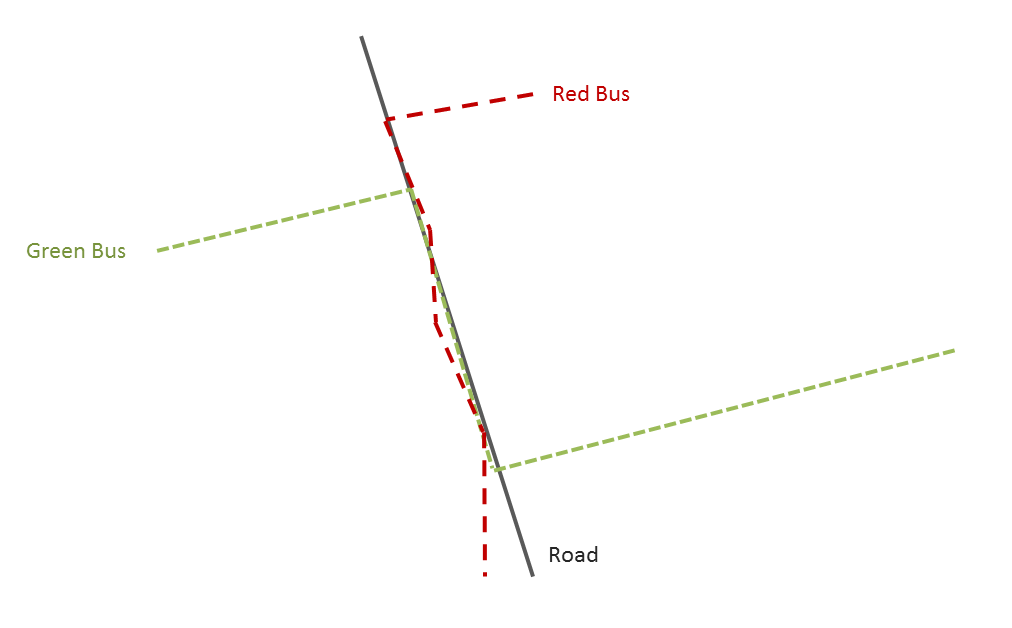
gtfs-measures/docs/GTFS_Script_Documentation.md at master · VolpeUSDOT/gtfs-measures
And it is exactly what I would like to do in FME. I already found the script to create lines from shapes, routes and stop text files, the problem is that those lines follow the stop coordinates. I need it to follow an existing road network. I couldnt get the Python script to work and it is pretty old as well. I tried snapping the bus stops to the road network before I run the script, creating a bus_stops_snapped but it still doesn’t really follow the road network. Any idea of how this would be done?
I have the road network as both shp or geoDB.
I creates line using this FME script
Translating from GTFS – FME Support Center






