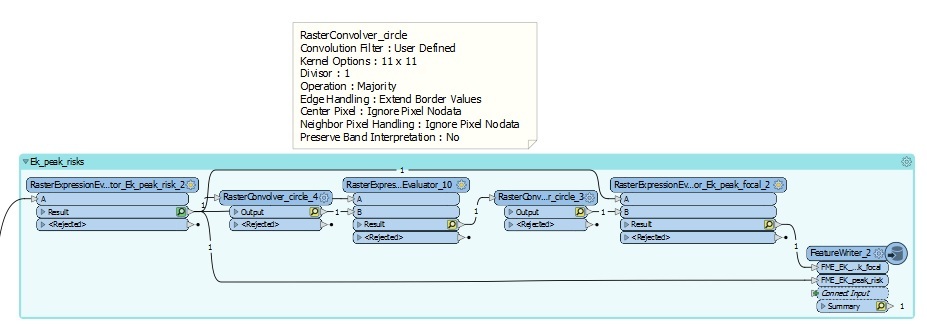I am working with rasters and want to fill some No Data Value cells with new data using a Raster Convolver (square matrix, with 0 in corners). To do an extent.
When I use this, it still creates cells with value 0.0 in the corners where I would still want no data in this corner ; so I could repeat the process if needed (and fill a new gap instead of using a 0 value that will have an effect of values for next iterations).
I am asking if there is a way to have this in FME, or to use any self-made matrices to be applied on rasters.
Thanks
SG







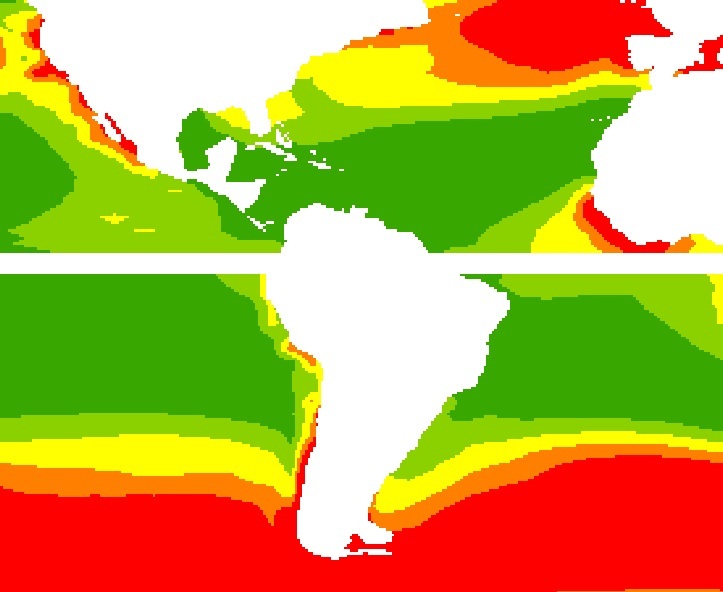 Figure A
Figure A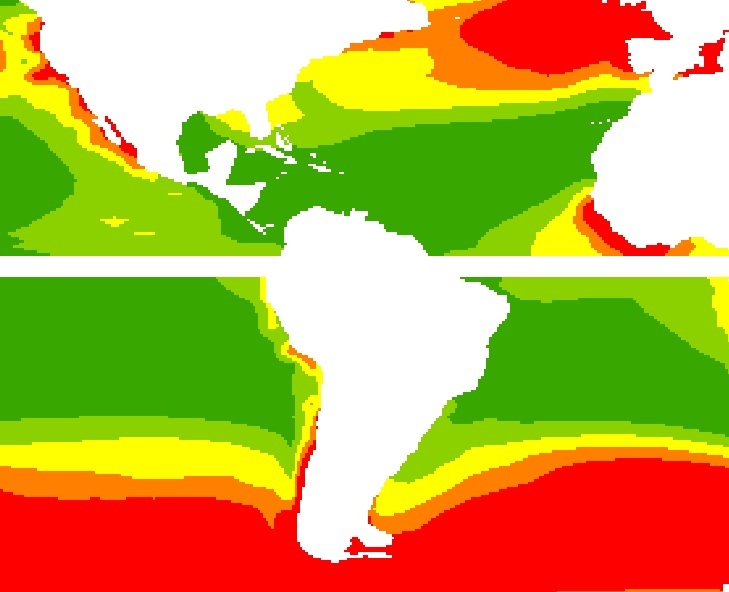 FME_Figure A
FME_Figure A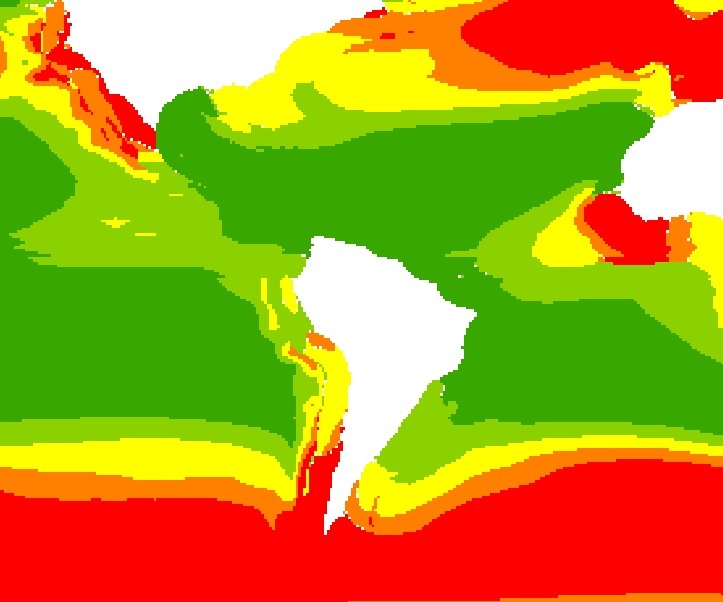 Figure B
Figure B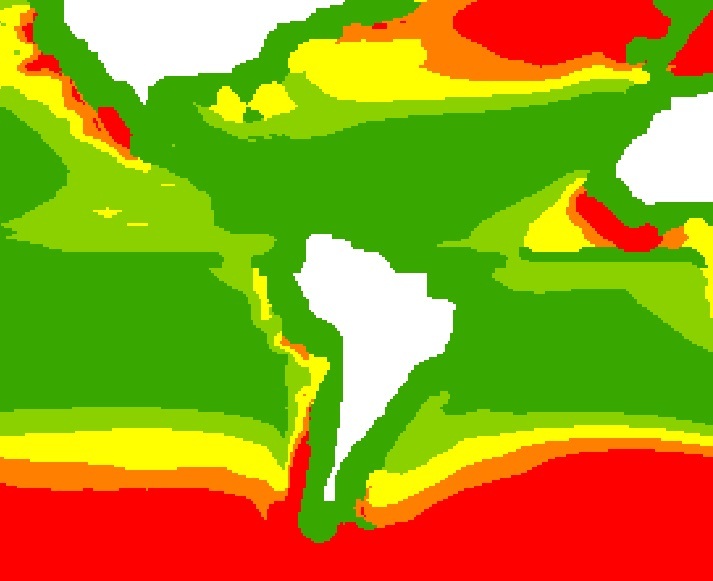 Figure C
Figure C