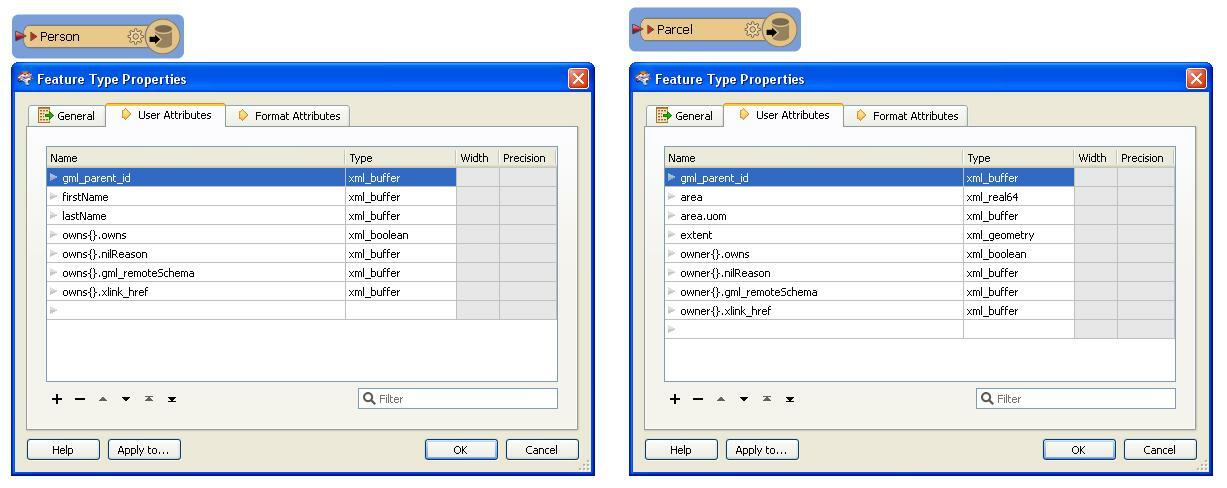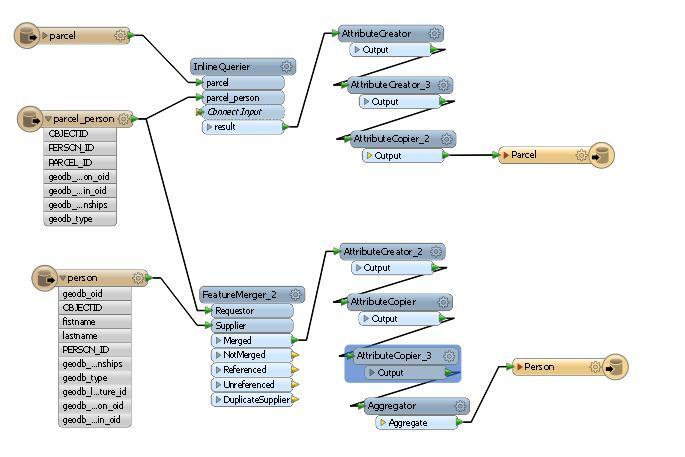I'm working with FME Desktiop 2014 and, as a intermediate result of a process, I have a GML file that contains a simple list of features like this:
<gml:featuremember> <fme:person gml:id="ID001"> <fme:name>thename</fme:name> <fme:owns xlink:href="#Building01"/> <fme:person /> </gml:featuremember> <gml:featuremember> <fme:person gml:id="ID001"> <fme:name>thename</fme:name> <fme:owns xlink:href="#Building02"/> <fme:person /> </gml:featuremember> <gml:featuremember> <fme:person gml:id="ID001"> <fme:name>thename</fme:name> <fme:owns xlink:href="#Building03"/> <fme:person /> </gml:featuremember>
<gml:featuremember> <fme:person gml:id="ID001"> <fme:name>thename</fme:name> <fme:owns xlink:href="#Building01"/> <fme:owns xlink:href="#Building02"/> <fme:owns xlink:href="#Building03"/> <fme:person /> </gml:featuremember>What kind of FME transformers should I use ?
Thank you very much in advance.