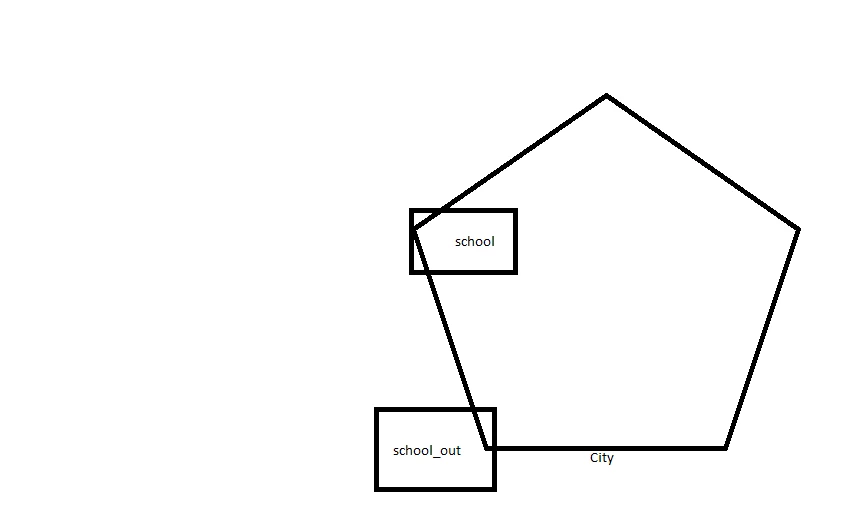Hello,
In one table in my database I have some polygons (lets say covering cities) with their names. In other tables I have some other features(geometries together with attributes).
Now I would like the flow like that:
1. Pass publish parameter as city name.
2. get all features from other tables (for example schools) but only which are inside specified city
3. spatial filter can't be (contains) because I also want to have school presented on the attached image
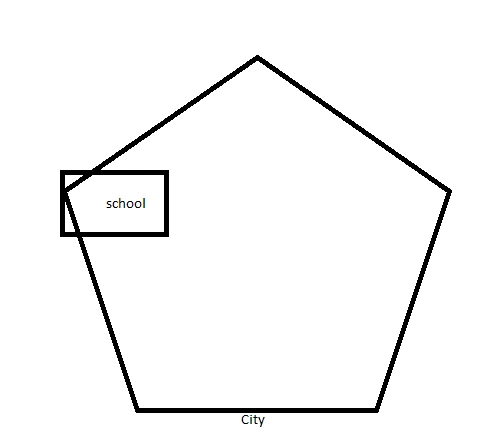
4. My idea was to get the central point for each school, then test if it is inside given polygon and if yes then add it to the result.
My idea was to do it this way:
1. feature reader for cities with filter applied
2. feature reader for schools - end now the problem, should I apply the spatial filter here or is it impossbile?
Now how to test if the center of given school is inside that city?
I don't know how to combine it all together. Thanks for any hints on that. cheer!