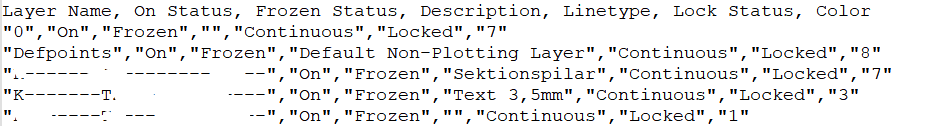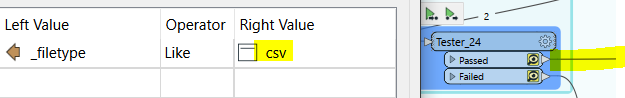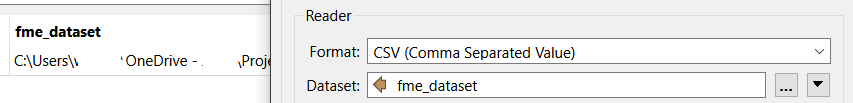Solved with LISP (.lsp) and csv export. Read my last post
I working on a script that need to test some parameters in a hundres of dwg files.
Just to make it short. Autocad_layer_frozen and Autocad_layer_description are two attribute that I need to check and what I use in this example.
However, the only way I have succeeded so far to get empty layers visible is to use a dwg reader and choose individual file types. B No data of course. Nothing is read since the layer is empty.
Both DWG reader and feature reader can only read layers that are not empty.
Feature reader and with format "Any schema" can read all layers, also empty layers, but does not contain the native autocad attributes like Autocad_layer_frozen and Autocad_layer_description.
Is there any way to read empty layers to get all the attributes that exist in a autocad layer feature with only use of FME?