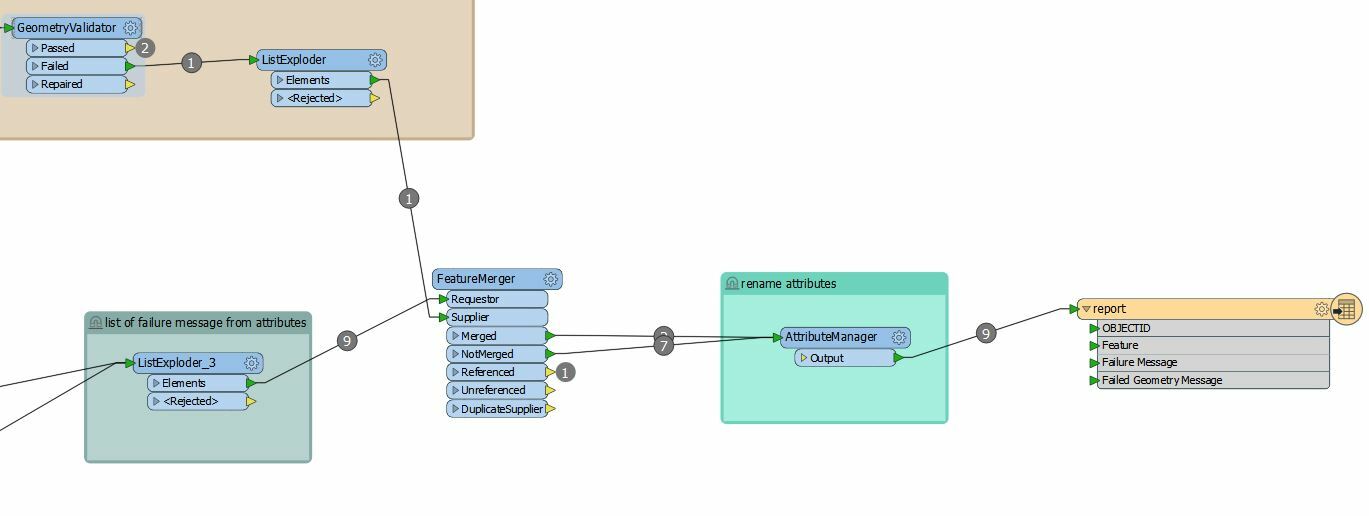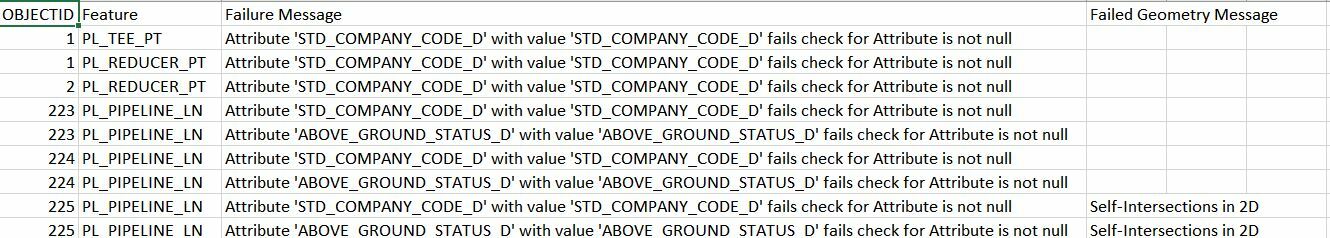@madwarren Looks good so far. Do you need to join them back to the other failed features? You could just join them straight into report as a new record with the same id. As you already have multiple failures on attributes so you have duplicate records listed. You could just add new record with different failure message.
If you do need to add the spatial fail onto existing record I'd just continue as you already did and use the feature merger. Bring it through the spatial relator fail and use the attribute manager to add new attribute and hard code a failure message like failed spatial test and merge it back to your original using your I'd. Just be careful not to lose any data for example if it failed the spatial test but didn't fail the Geom and attribute then is won't merge back. But I can see you already accounted for that when you joined the Geom and attribute fails. So looks like you are nearly there