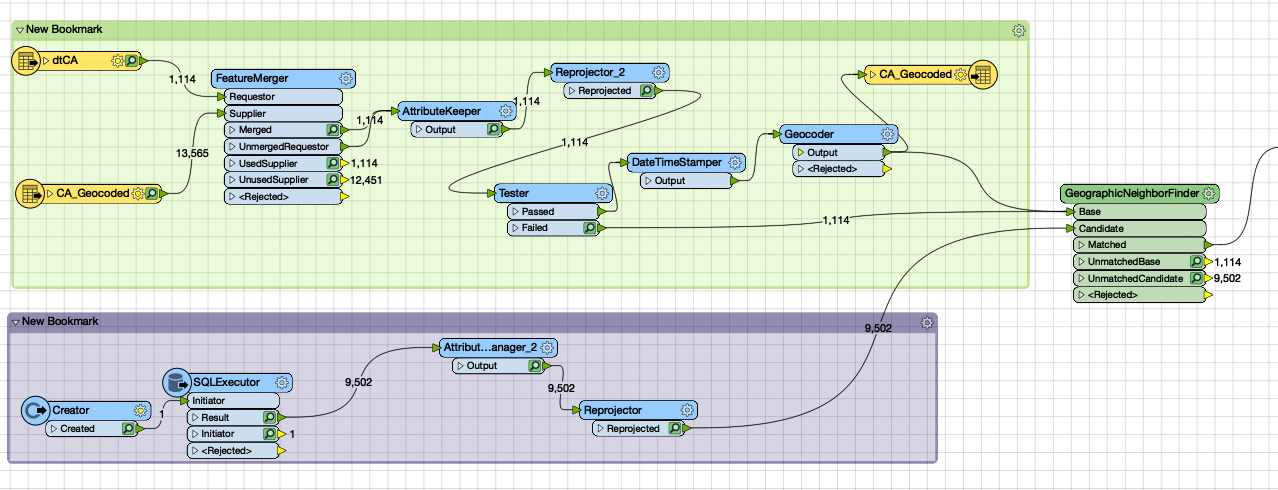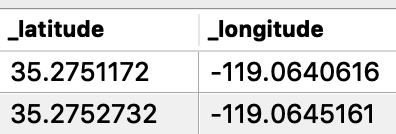Hello community,
I was using the GeographicNeighborFinder until now without a problem.
Today I wanted to automate the process even more and suddenly the GNF does not match anything even if (by running the old way), it does match a few hundred items.
The things I changed:
Instead of loading 2 excel files as readers -> I obtain the 2 excel files in FME:
-the first one by doing a join in between 2 excel files (like a VLookup - I was doing this manually until now);
-the second one via database query (I was manually updating an excel query until now);
Although with the Inspector I see the exact rows and columns I had (and would have) in the desired Excel file, the GNF does not seem to like it.
It would save me a lot of time if I could just do it as I have tried now.
Can anyone tell me where I got this one wrong?