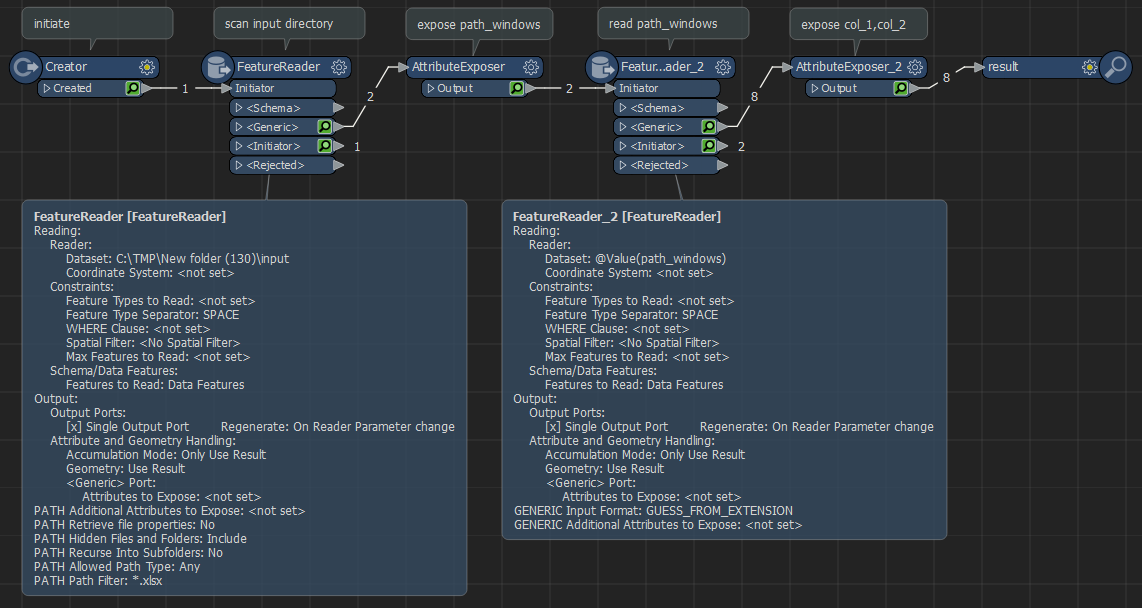Hello,
We have an excel file with different first lines.
For this reason, we have defined the featurereader in the excel file, which allows us to have the column names in A, B, C ... and not the column name with the values of the first line.
This works very well, but as soon as we put a parameter in the dataset (instead of a hard-coded directory path), we lose the A, B, C field names and can't use them generically.
do you think there's a solution for keeping column names in A, B, C?
Best regards