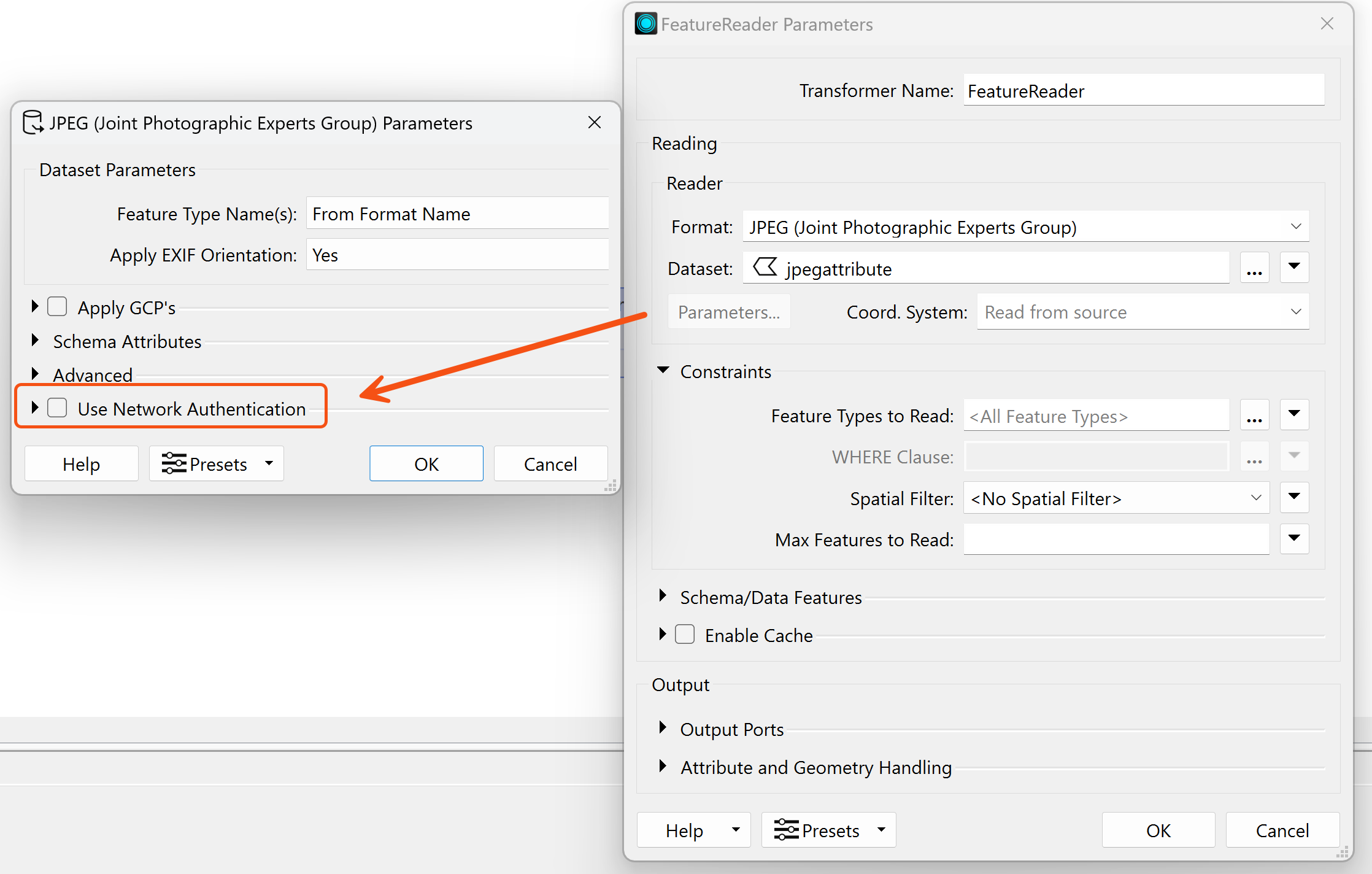Using generic feature reader to access a JPEG via a URL, that is an attachment for an ArcGIS Portal feature layer and requires authentication: this works well when explicitly stating the URL as the Dataset as the reader has the option to network authenticate in this mode. However, when the URL is supplied within an attribute, the reader has no authentication option and so the self same JPEG as above will fail with the message :
2022-06-29 16:47:51| 0.1| 0.0|ERROR |JPEG reader: `\\AppData\\Local\\Temp\\1\\wbrun_1656380366772_18540\\fmetmp_4\\TempFS_1656478070812_2916\\4' exists but could not be opened. File contents may be invalid, or the file format may not be supported
2022-06-29 16:47:51| 0.1| 0.0|ERROR |JPEG reader: Failed to open the dataset '\\AppData\\Local\\Temp\\1\\wbrun_1656380366772_18540\\fmetmp_4\\TempFS_1656478070812_2916\\4'. Please ensure source data is valid and correct reader is selected
2022-06-29 16:47:51| 0.1| 0.0|ERROR |A fatal error has occurred. Check the logfile above for details
Can also recreate this sequence by explicitly stating the URL, and switching off authentication - failure is the same.
Is the missing authentication switch a bug, or oversight? Can it be made available when supplying Dataset value within an attribute?
I am using Desktop version: FME(R) 2021.0.0.0 (20210305 - Build 21302 - WIN64)