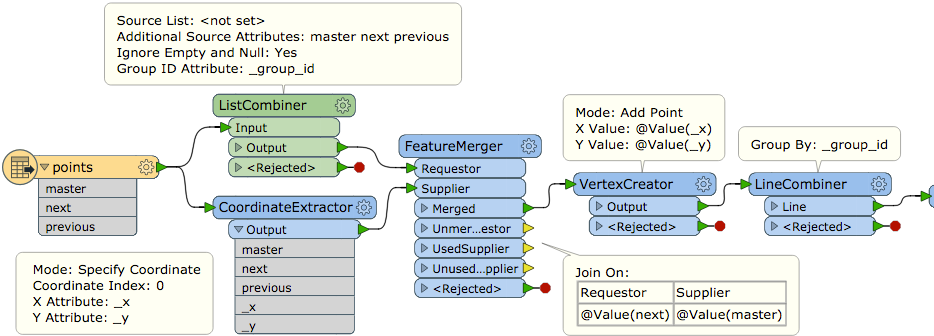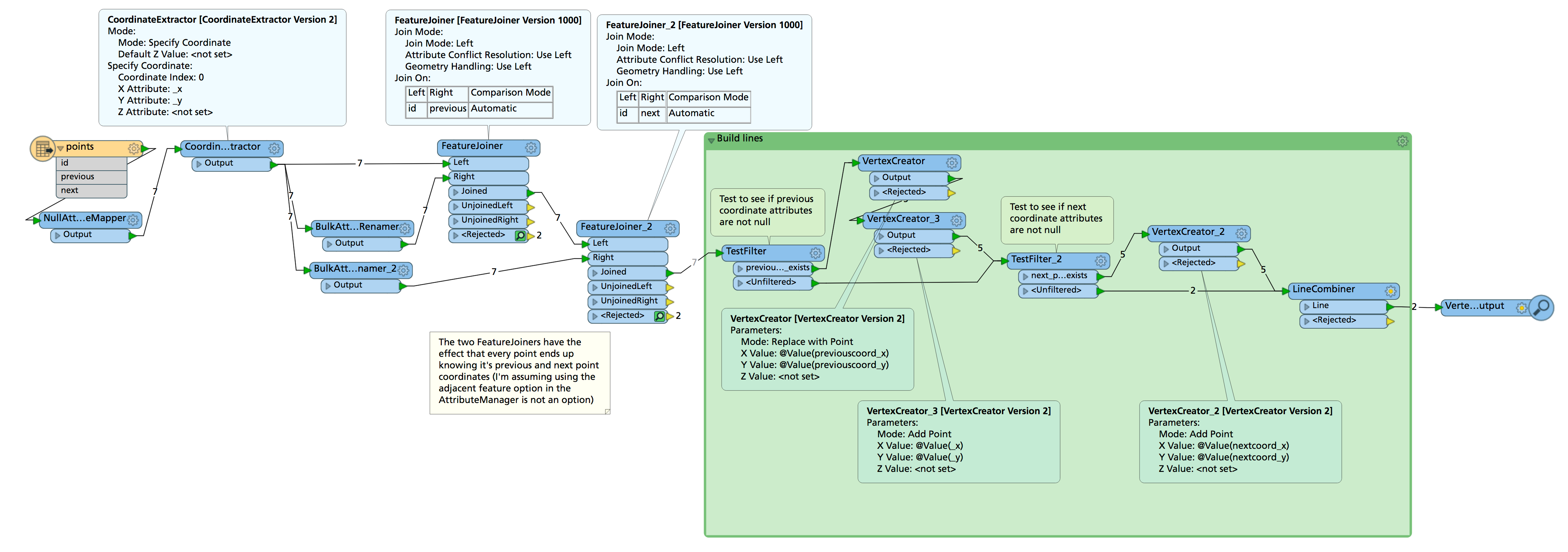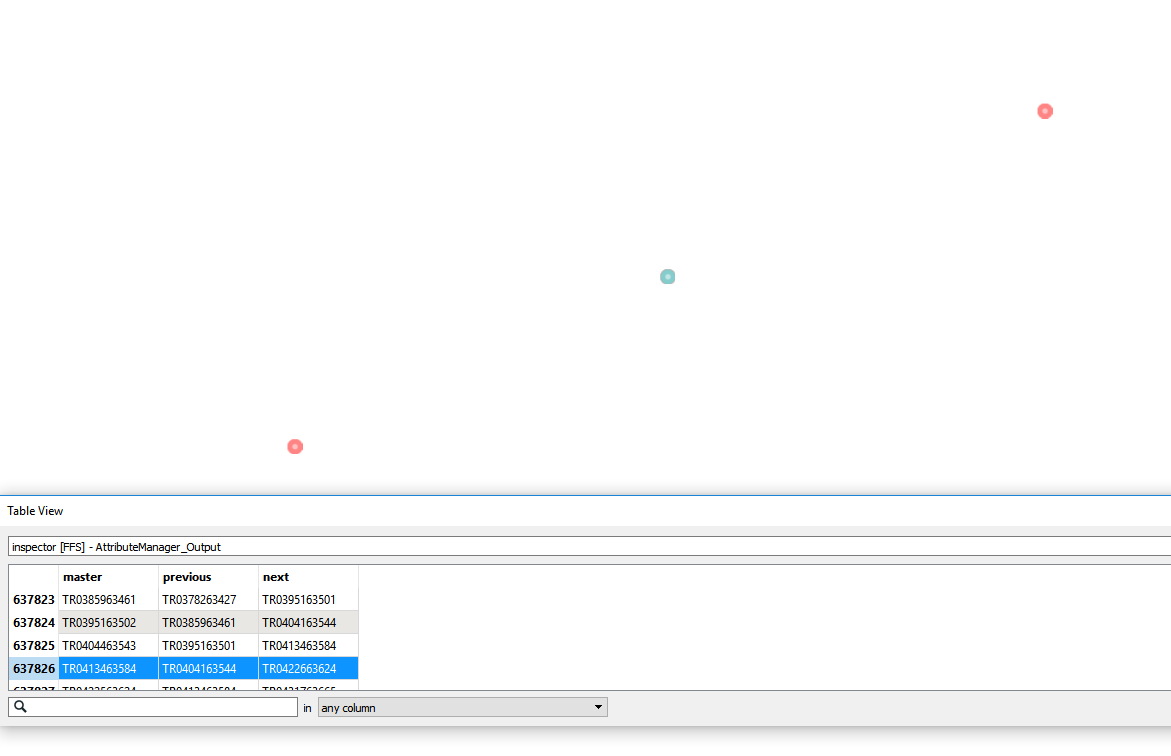
This seems like a fairly simple task but I'm struggling to think my way around the problem.
Middle point:
- master = it's unique id
- previous = the id of the point to the left of it
- next = the unique id on the point to the right of it
How would I connect these points to form lines by relating the master, previous and next attributes.