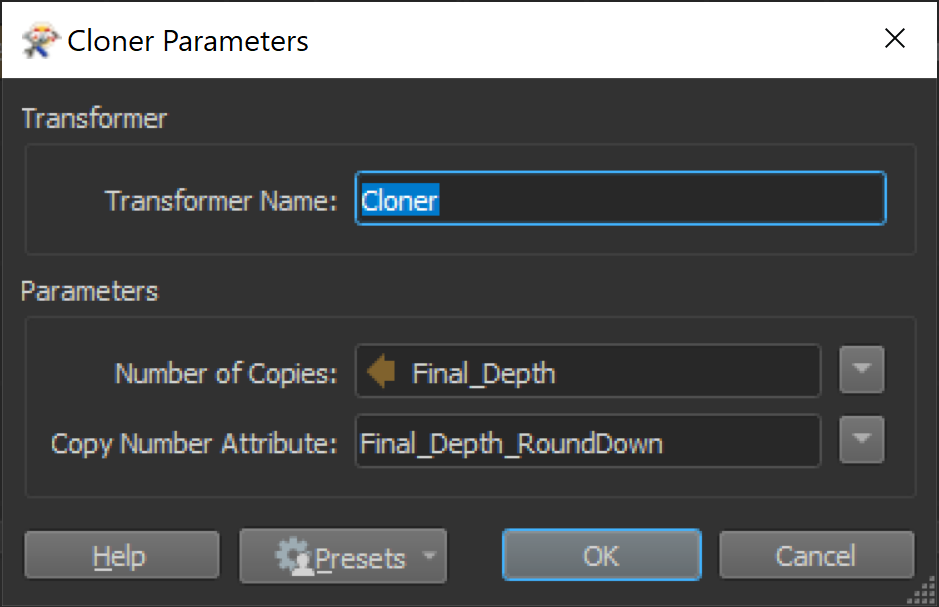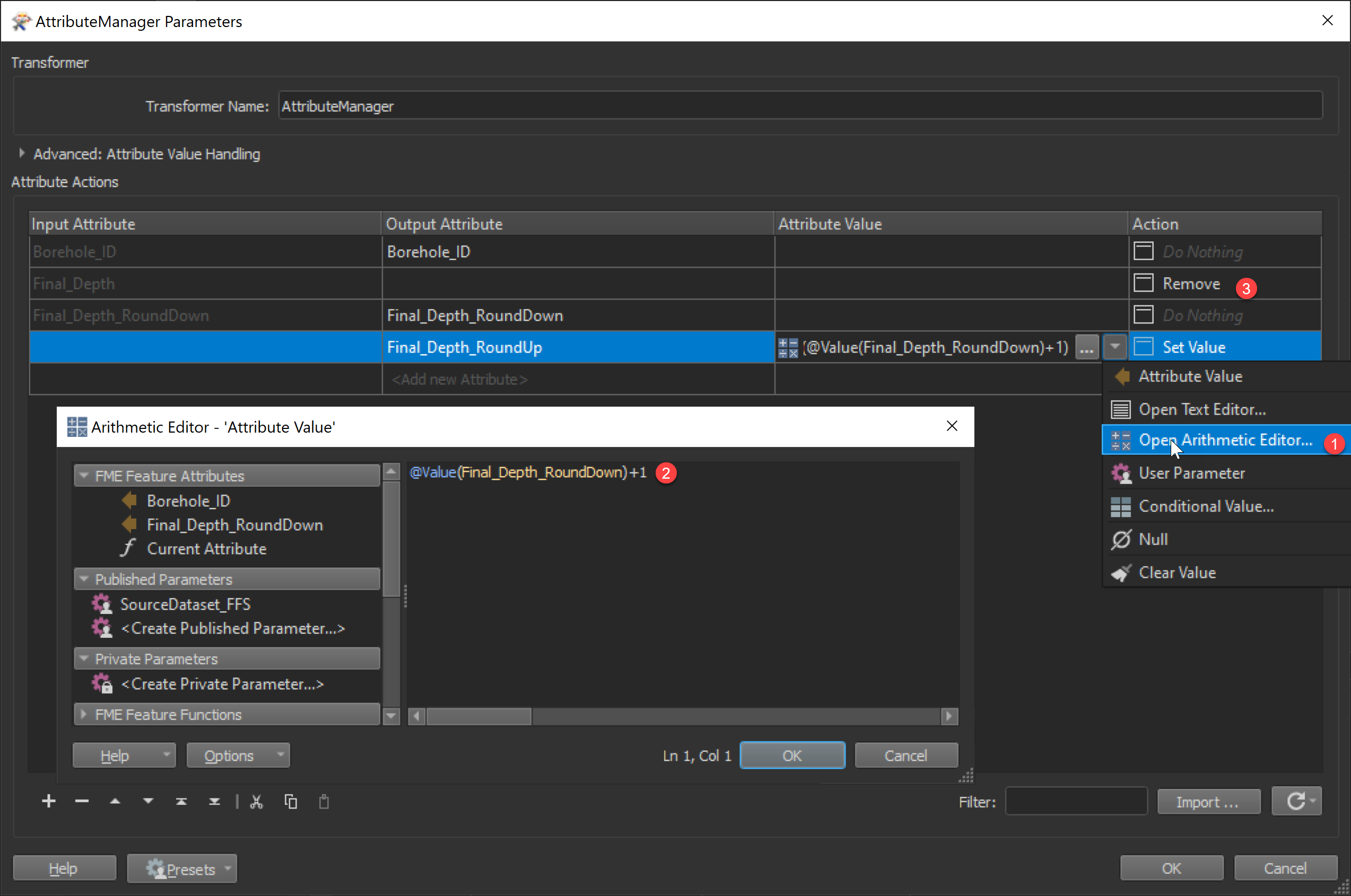I have the following table:
Borehole_IDFinal_Depth243446575523452.5
I need to generate incremental Start/End (start from 0) ranges table based on unique values in Borehole_ID and the end values from Final_Depth. Something similar to table as below..
Borehole_IDFinal_Depth_RoundDownFinal_Depth_RoundUp243401243412243423243434657501657512657523657534657545234501234512234523
@takashi