Dear FME community.
I've to generate a complex line with a points listing. Complew why ? Because the line is a composite of lines and curves. The information of the geometric type is in point's attributes like that :
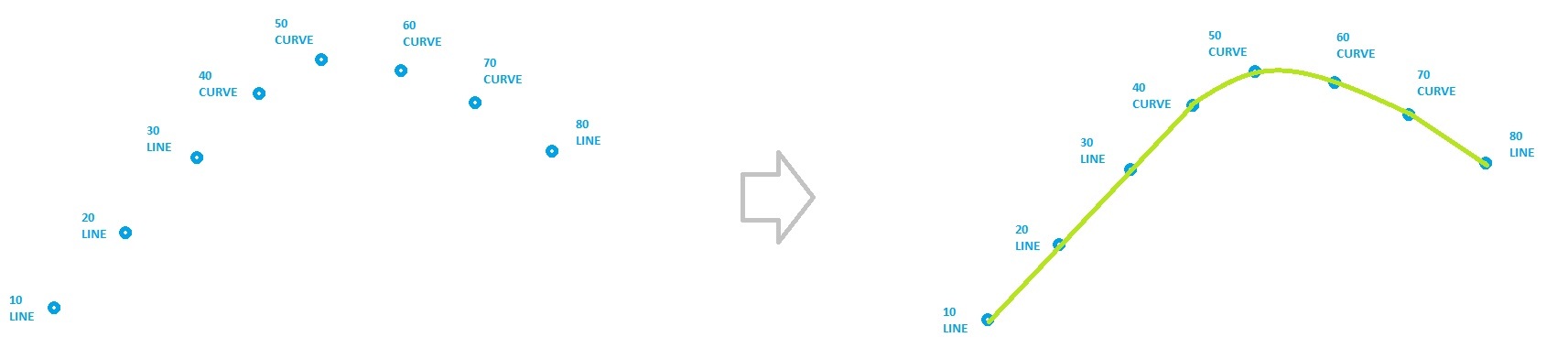
I only tried with the LineBuilder but I don't know how to do with the curves objects.
Thank you for your help.





