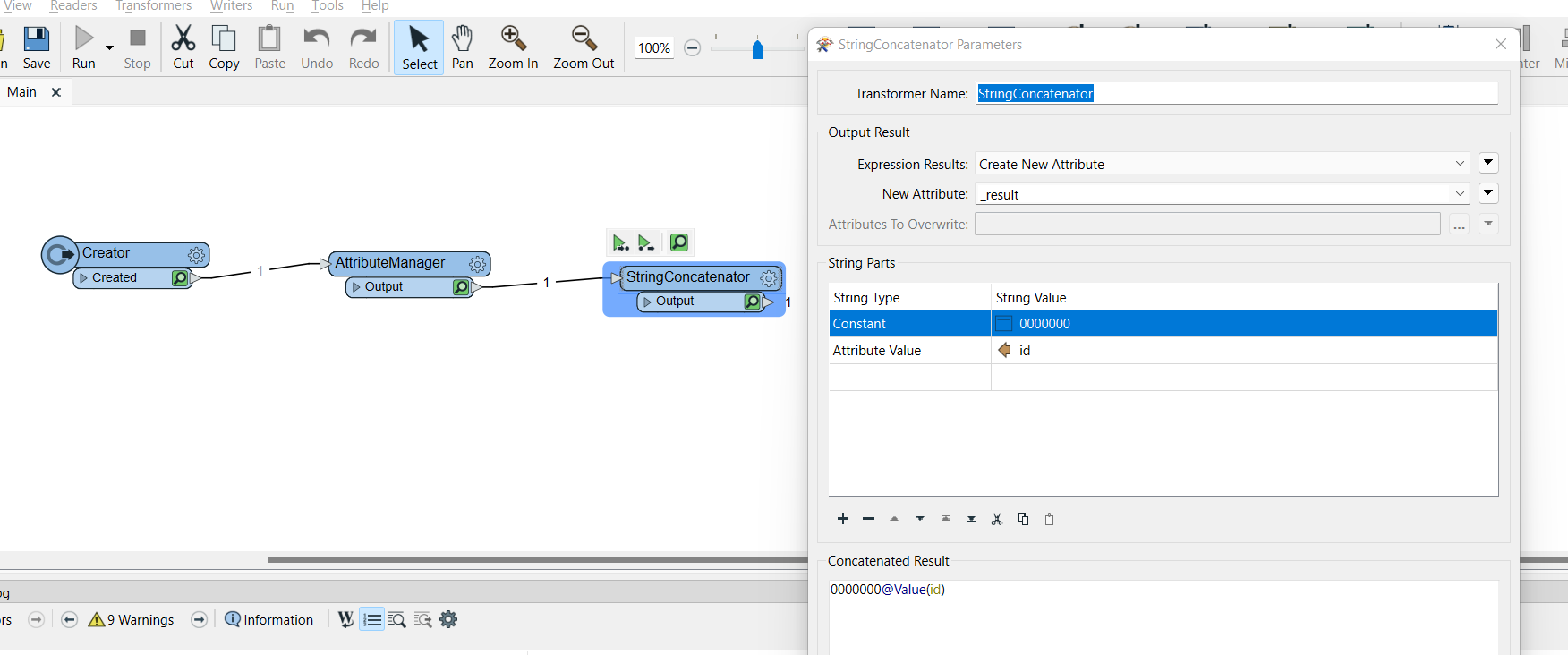Hi,
How can I format a string with leading zeros (eg. seven zeros) through the "Format" string function in text editor?
For example, in attribute creator, I want to create a new attribute which takes input id field (e.g. its value 5), and I want to return 00000005.
The screenshot below better elaborates my case.
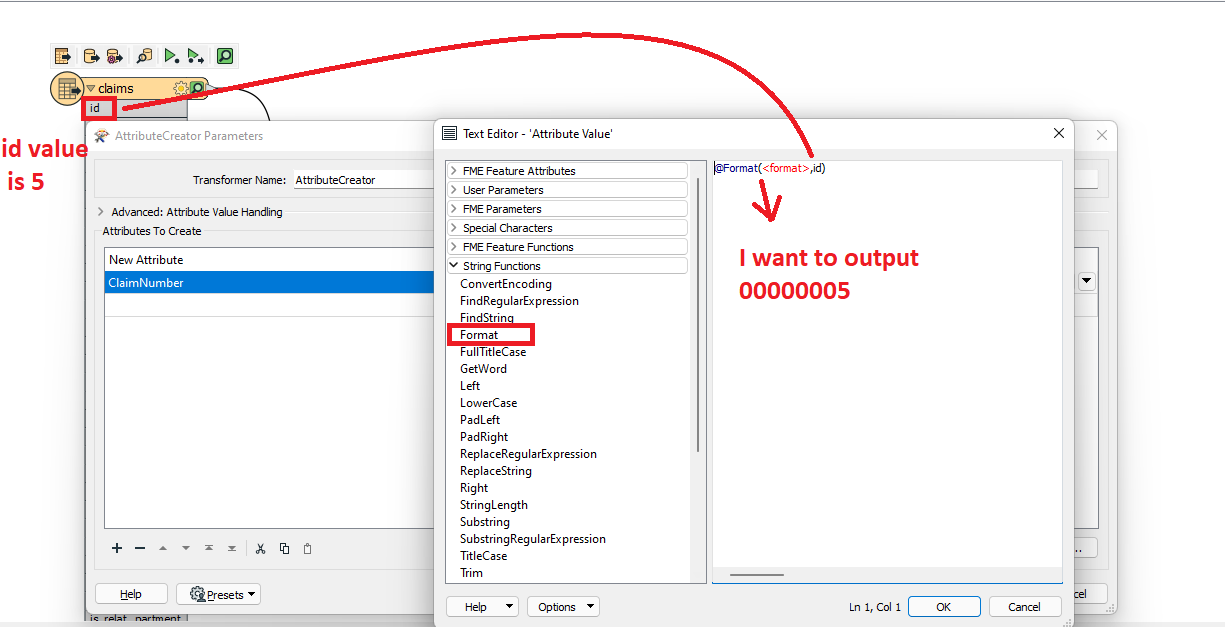 Any help is highly appreciated.
Any help is highly appreciated.
Hani,