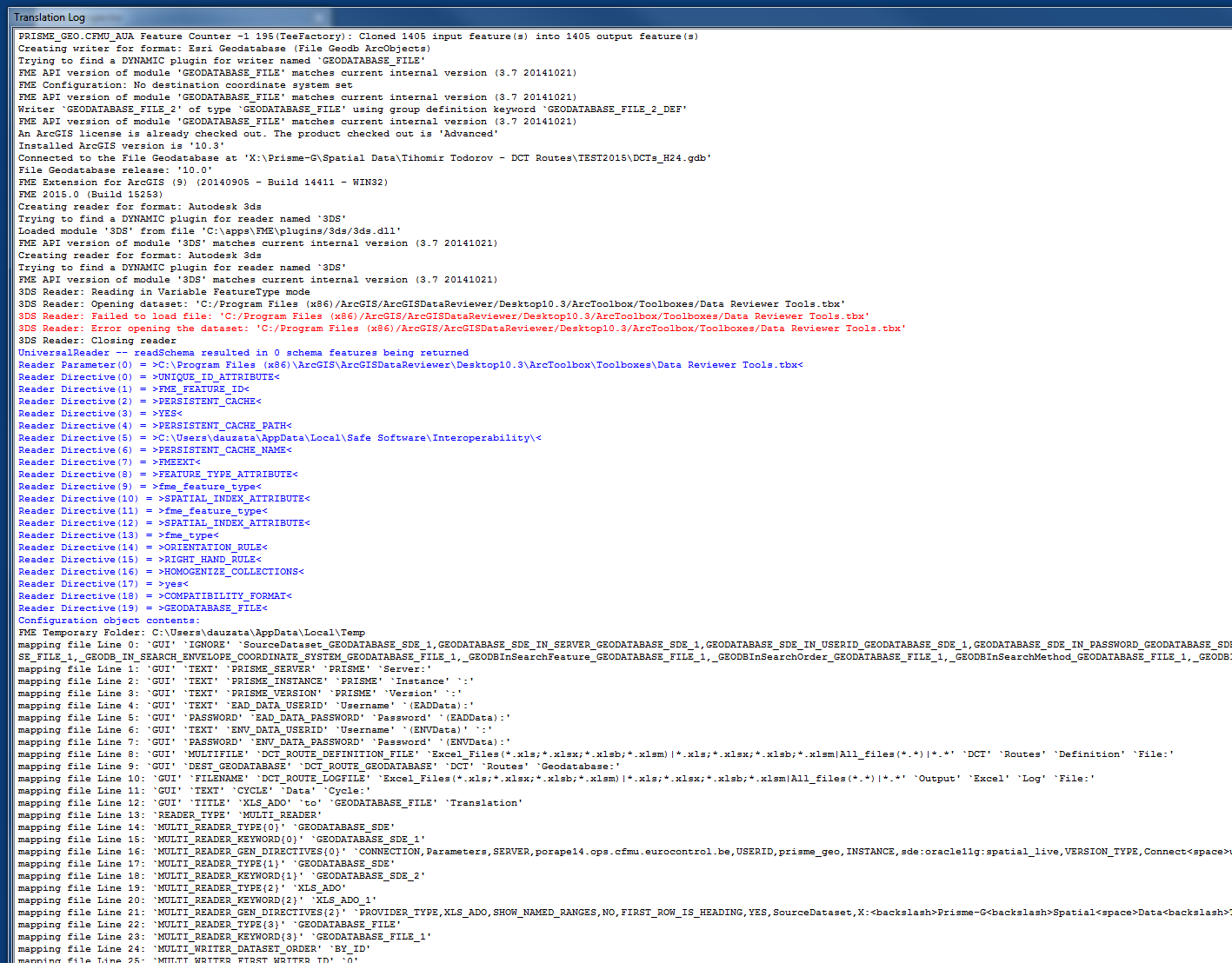I have upgraded to FME 2015.0, and ran a mapping previously created with FME2014.
It went OK (successful) but now at the biginning of the translation It's scanning through all possible readers and generates me a log file of more than 100 MB.
In my mapping, I only have 2 GEODATABASE_SDE, 1 GEODATABASE_FILE and 1 XLS_ADO readers.
Why it has to scan all possible readers ? see attached screenshoot.
Thanks
André