I have a template.gdb that contains feature classes, and some attributes within these feature classes have default values. Like here for the attribute FLOWDIRECTION
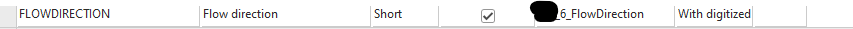
When writing features into these feature classes using the Feature Writer, I expect the default values to be applied to attributes where no value is provided. However, this is not happening.
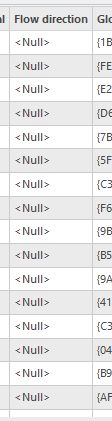
What could be the reason for this issue? How can I ensure that the default values from the geodatabase are correctly applied?








