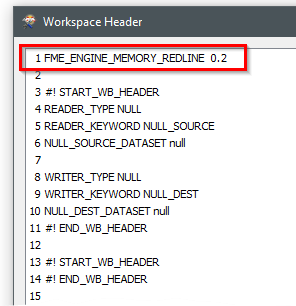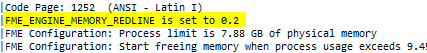Hi,
This issue have been revisited multiple times, and I've tried to browse these. But I can't seem to find out, whether the "FME_ENGINE_MEMORY_REDLINE" fix is only applicable to FME Server, or whether it (or something similar) also works with FME Desktop ?
If it does work with desktop, where and how is it set ?
Our FME license is running a small number of nightly jobs, but if I manually start an ad-hoc job before leaving for the day, having the job run all night, it hogs all resources, and all the nightly jobs fails. It would be beneficial to limit the ad-hoc job to use e.g. just half of the available memory.
Cheers.