I'm trying to write data to a csv. I have a uniqe identifier that has two leading zeros. When writing to a csv file the zeros are removed. When viewing the feature information window the attribute has a string value. When doing the same in the written csv it says 64 unsigned integer even though I have set it to string in the writer parameters. What am I doing wrong? Making sure FME writes it as a string will keep the leading zeros right?




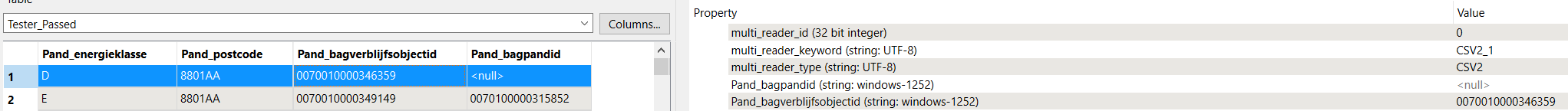 CSV writer user attributes:
CSV writer user attributes: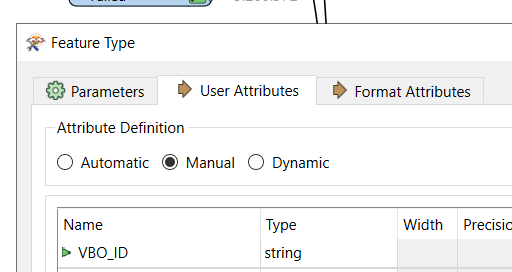 Written CSV file (64 bit unsigned integer):
Written CSV file (64 bit unsigned integer):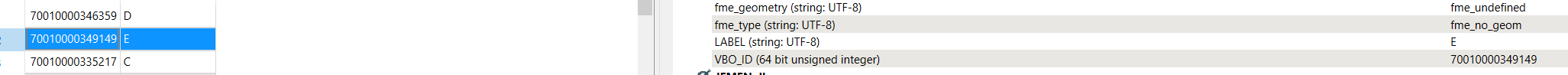 It's like FME disregards the string type I chose in the writer settings, any idea how this is possible?
It's like FME disregards the string type I chose in the writer settings, any idea how this is possible?




