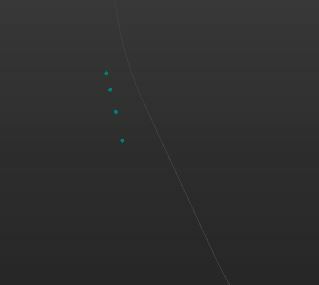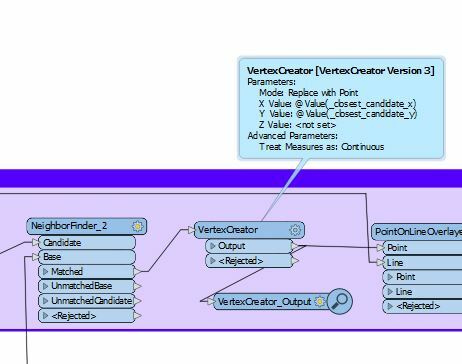Hi all
I would like to find out below the points which are X and Y, what the chainage is for each point?
The line I have is the road which has a chainage to and chainage from for each section. But i want points to automatically link to line so it picks up the road chainage.
What would be the easiest way to find the offset of the points to the line?
I also have an option of point to point, so find nearest point that it can offset to if that option is also possible.
Much appreciated