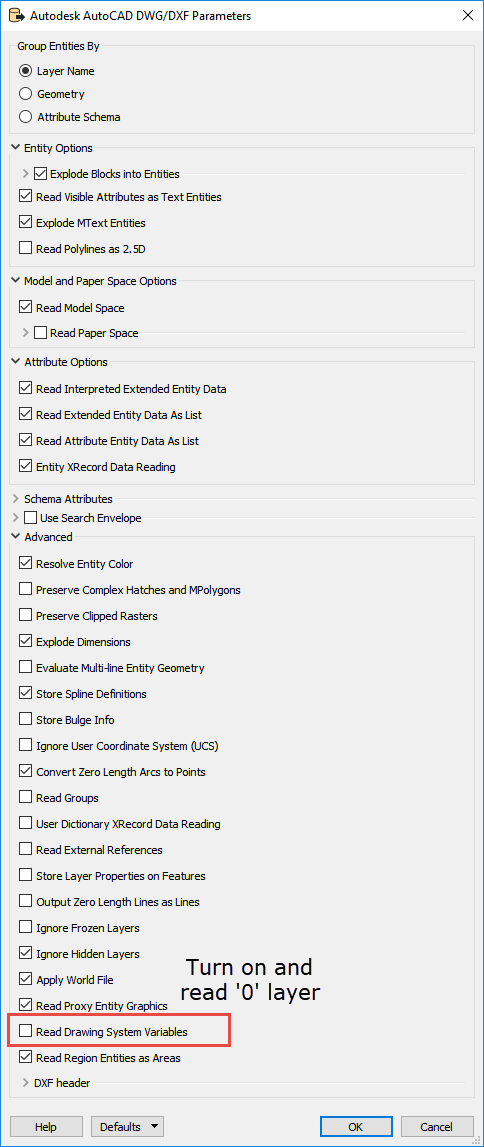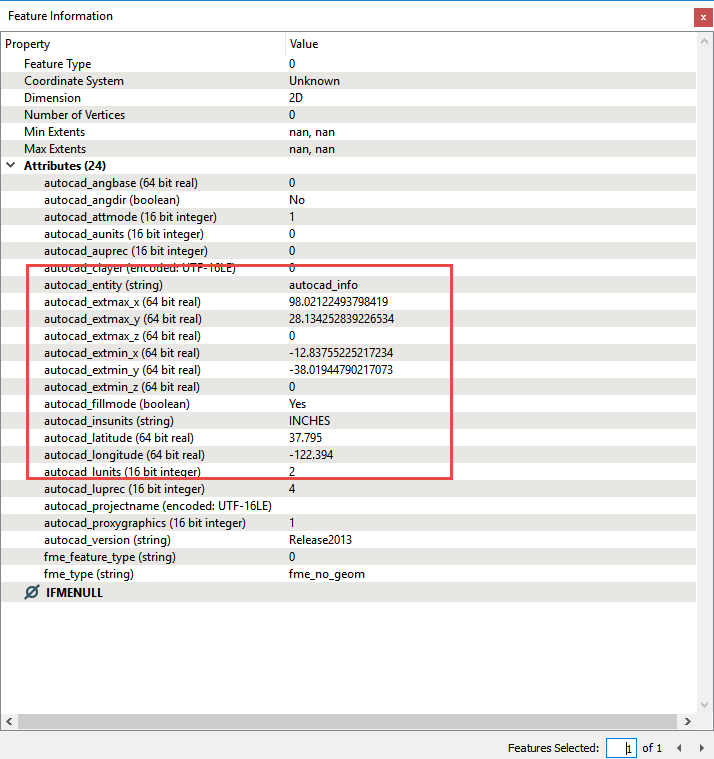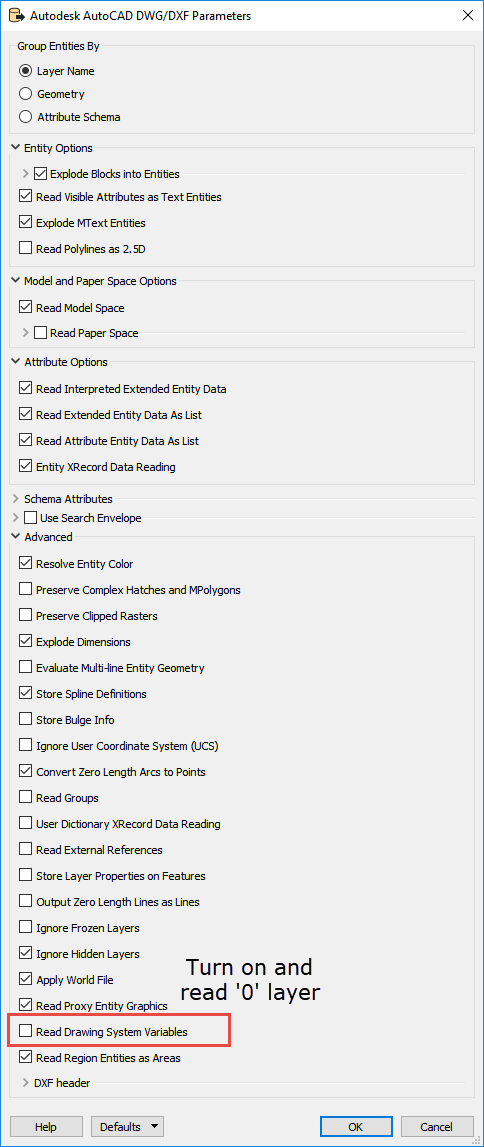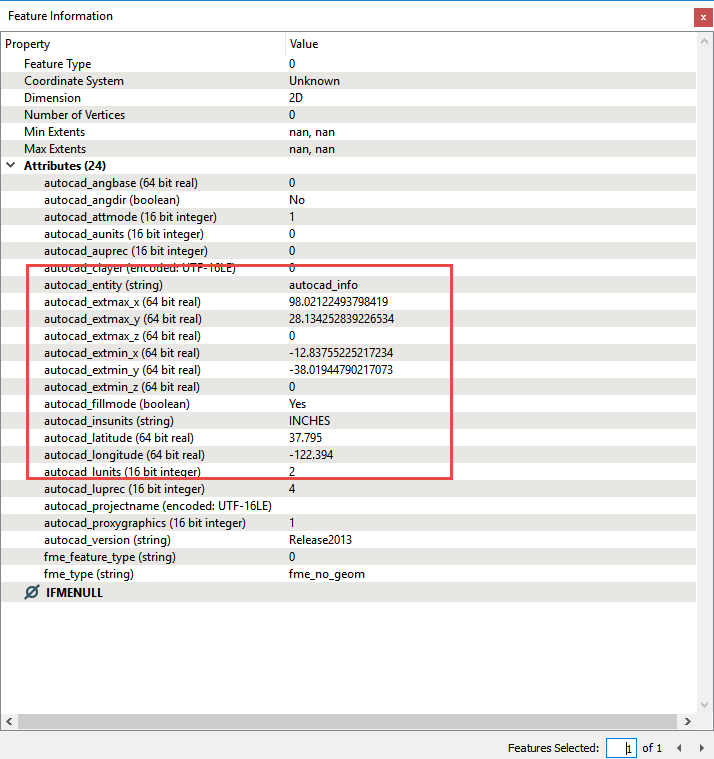Hi @aquamarine,
**UPDATE** The below seems to be applicable to versions of FME 2018 and higher
If you turn on the Read Drawing System Variables in the reader parameters (below) then the first read feature (on the '0' layer) will be the autocad_info entity. It contains format attributes attributes called autocad_extmax_x, autocad_extmax_y, autocad_extmin_x andautocad_extmin_y. You can use these to create the min max extents of the drawing.
The autocad_info features should be the first feature read so if you set the reader to just read the first feature it should contain the info you need. I haven't fully tested this but it worked with the files that I tested.