Hi there,
I'd like to know how I can detect scenarios where polyline features cross each other without the presence of any vertices. See my awful paint work as example:
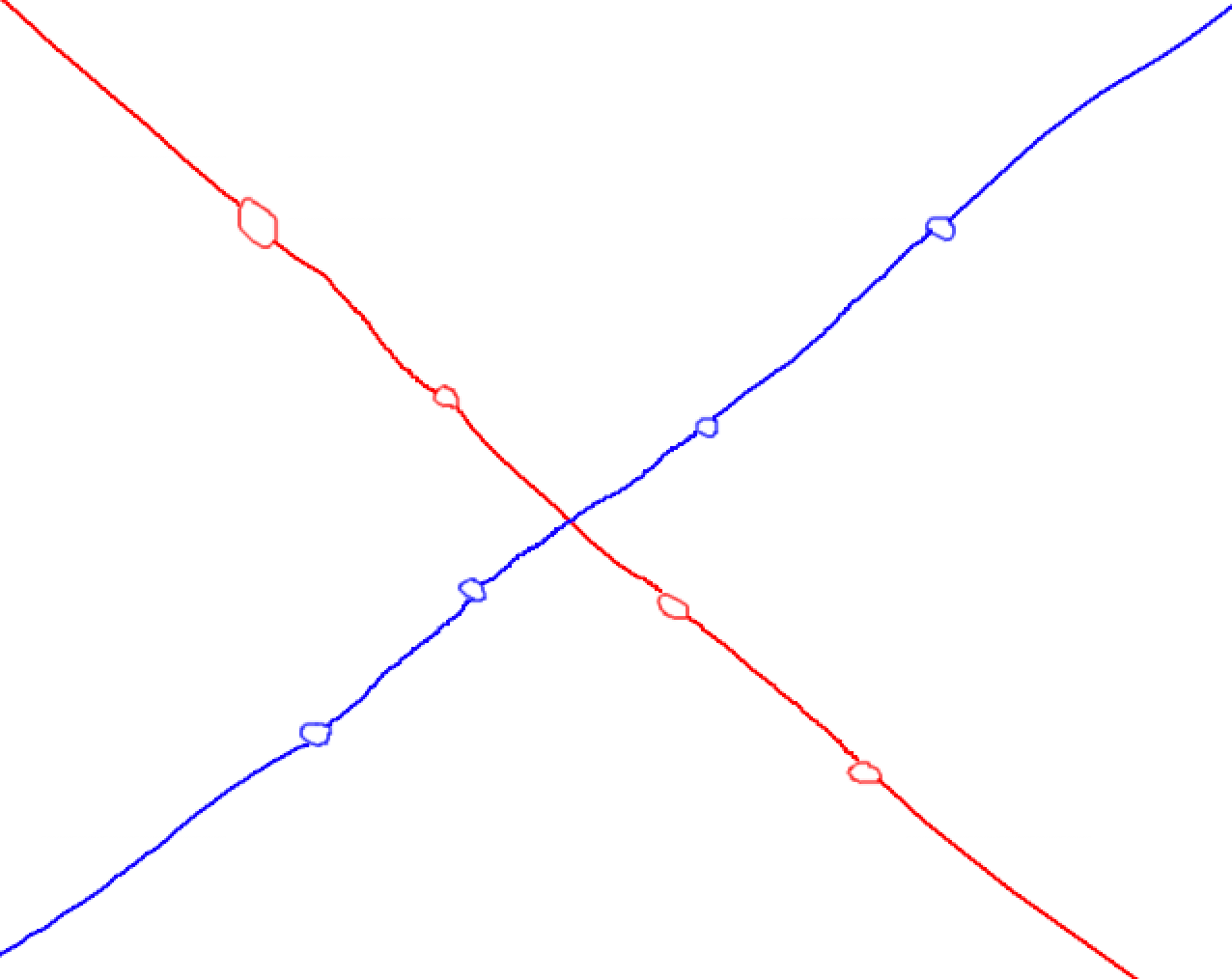
So in this scenario, both the red and blue line has no vertices where they cross. These kinds of situations, as well as one where just one or the other has no vertex, is what I'm trying to identify. Meaning, in all cases in my data, both edges need to each have a vertex wherever lines cross.
Thank you in advance!






