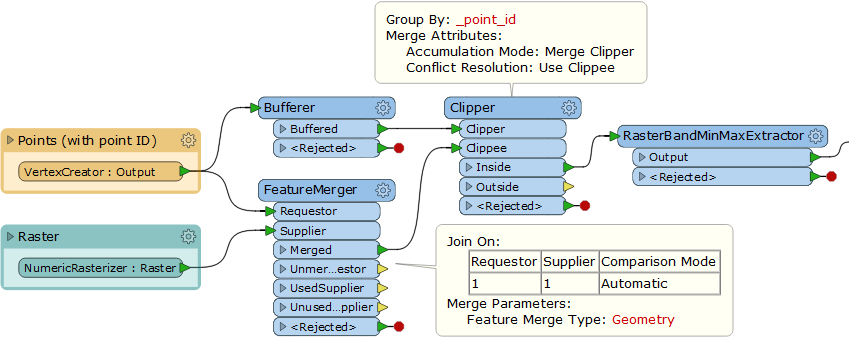Hi,
I am doing a analyse to find most low z-values in a buffer of 50 meter from a point. I started with this steps:
- buffer points,
- Clip raster file on buffer area's
- Use RasterCellCoercer to extract point value's only in this buffered area for efficiency
- PointonAreaoverlayer, use buffers and points to merge attributes.
But now I get stuck, these buffers have an overlap with each other. So some points only get the ID from one bufferid, not from both buffers with an intersect.(Arcgis 'Intersect' does it the way I like to see with all points tested on all intersecting buffers)
Goal: I want to find the 10 lowest Z-values in each area(buffers from a point with main ID)
Who can help me to achieve this goal?
Thanks a lot!