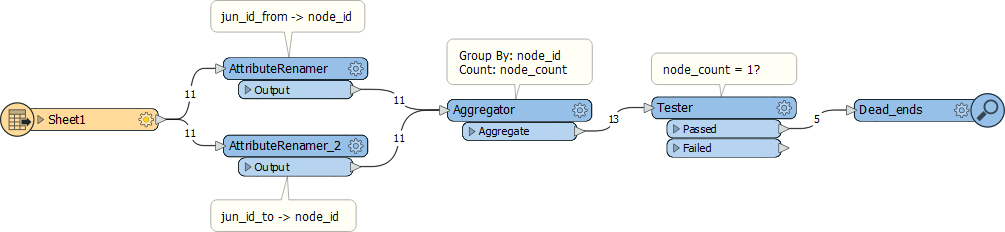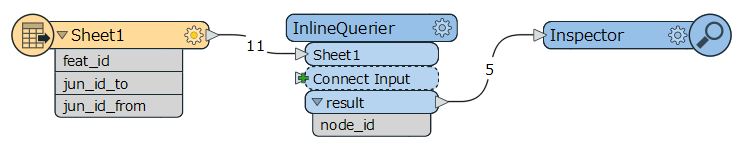Hi Experts,
I am working on FME 2019.0. I have to find the dead ends from a huge road network (without geometry). I have to take only associations into consideration.
There are two columns jun_id_to and jun_id_from for each road. The value that comes just once in jun_id_to or jun_to_from both would be the dead-ending road. A small illustration about how the road network would look like and the association table is below:
Road geometry:
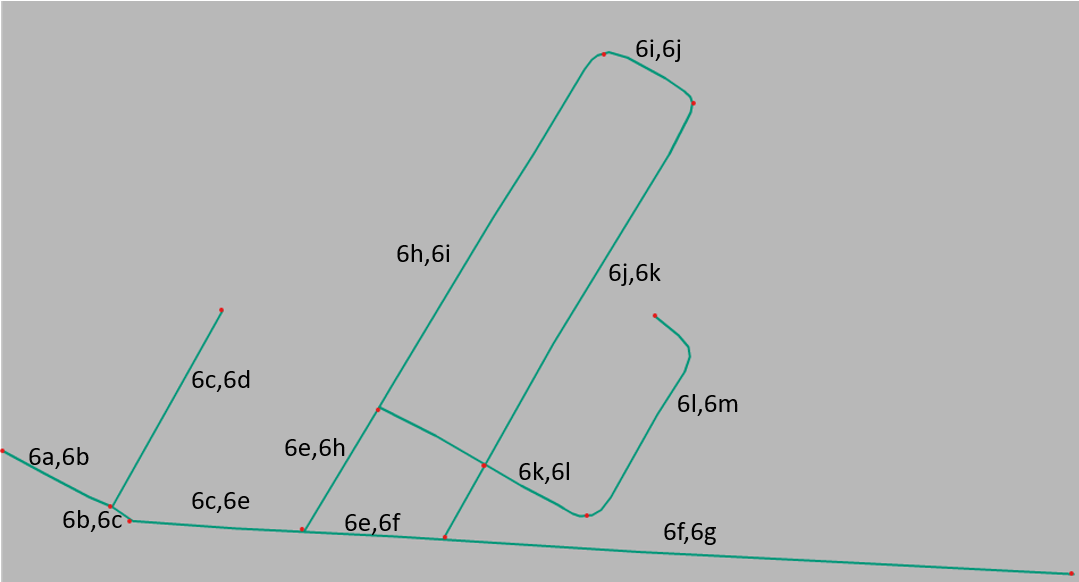
Attributes:
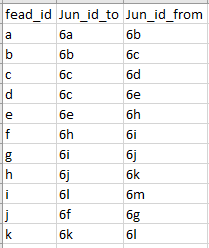
I tried using StatisticalCalculator, but, I am not sure if it can tell the count of each character in both the columns. Also, FeatureMerger with jun_id_to and jun_id_from merge doesn't give the required output. I think Lists might work in this case but not sure how.
Any ideas?
Thanks.