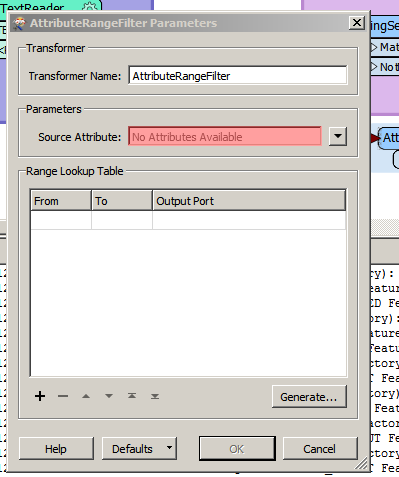Need to filter out the large list of Attribute values(Around random 10000 values) to be processed. Currently it is tedious using 'AttributeFilter' transformer as it needs all 10000 output ports to be connected to next transformer for further processing.
There should be other transformers for sure which I don't remember any. Please help.
-Thanks