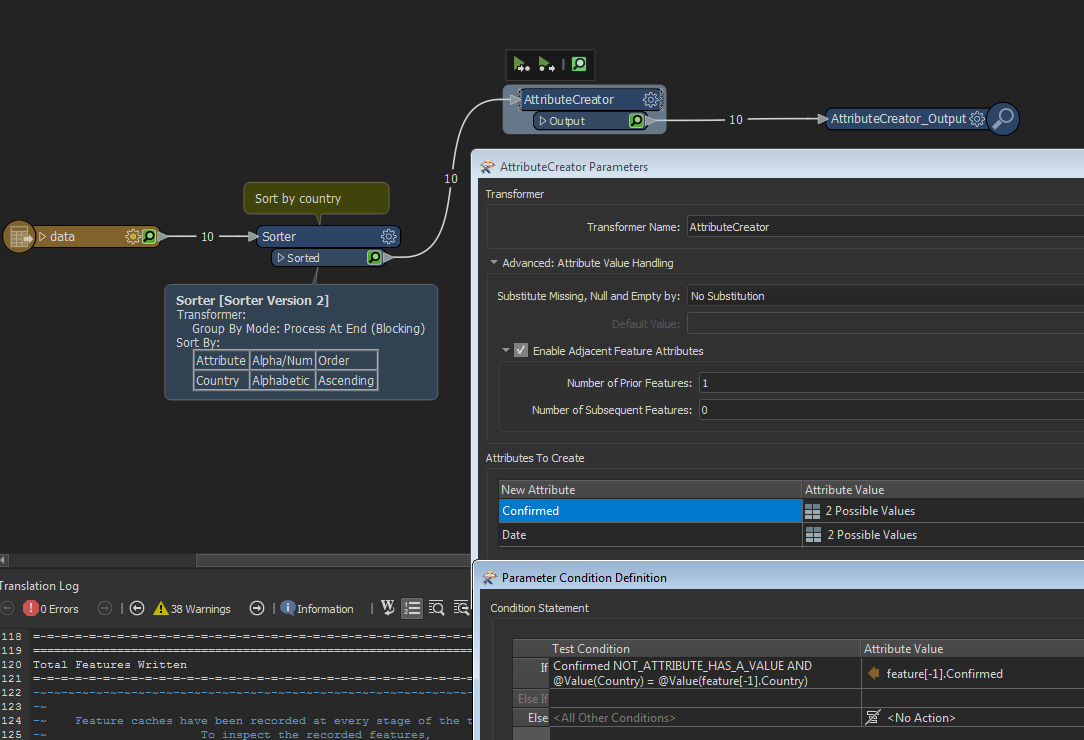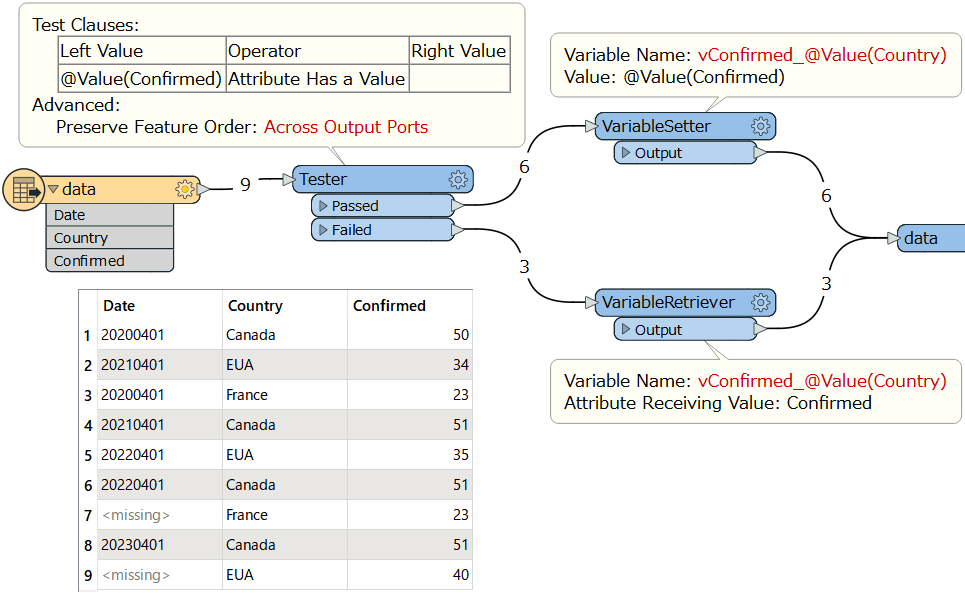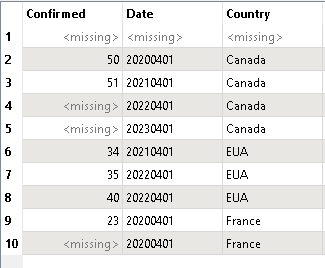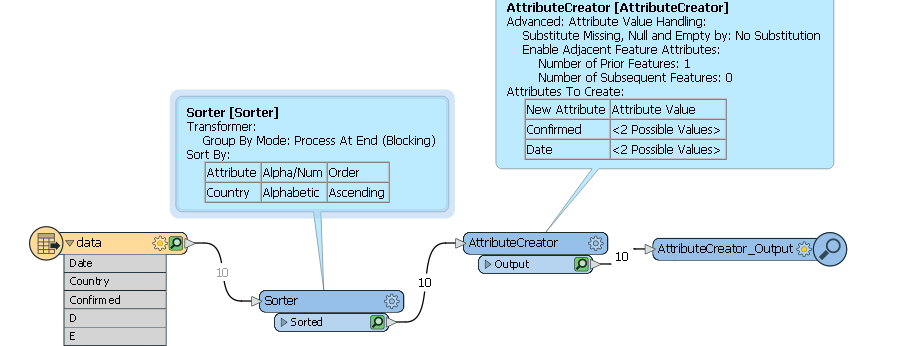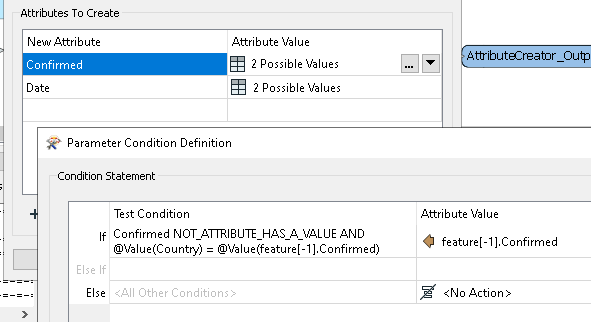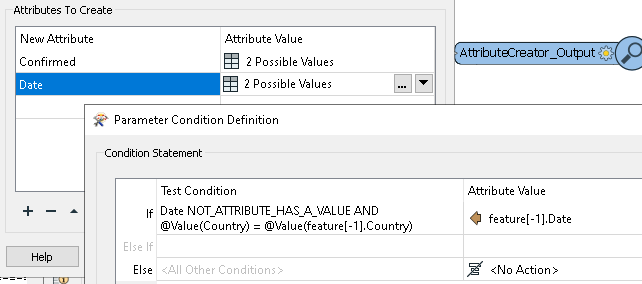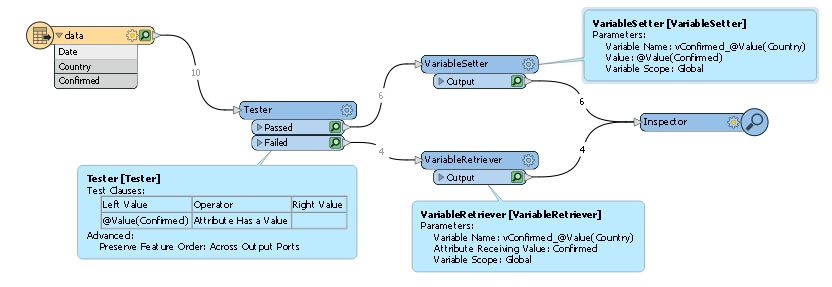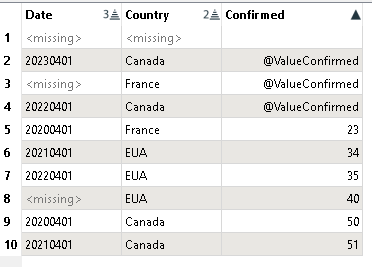hi,
I have an excel file, which has 3 fields: date, confirmed and country. But some data and confirmed values are without values. For those who are without values, I would like them to be filled out, considering the last value. In other words, the last data for a given country was 04/29 and the next data record for empty, the filling must be automatic for 04/30. The same thing should happen for "confirmed" if the last record is determined for 50 country and the next record is empty for that same country, the filled value must be 50, always the previous value.
thank´s