I have a raster DTM with some erroneous transparent areas. I would like to fill these using average vales of the surrounding pixels, to keep everything nice and smooth. GRASS has the 'fill nulls' function that does this, does FME have anything similar?
Fill raster NULL by average value of surrounding pixels?
Best answer by daveatsafe
Hi @aron,
For small holes (less than 10 pixels wide), you can use the RasterConvolver on a copy of the raster to smooth the pixel values and fill in the null areas. Next, use the RasterMosaicker to fill the holes in the original raster from the smoothed one, by laying the original raster on top of the smoothed one.
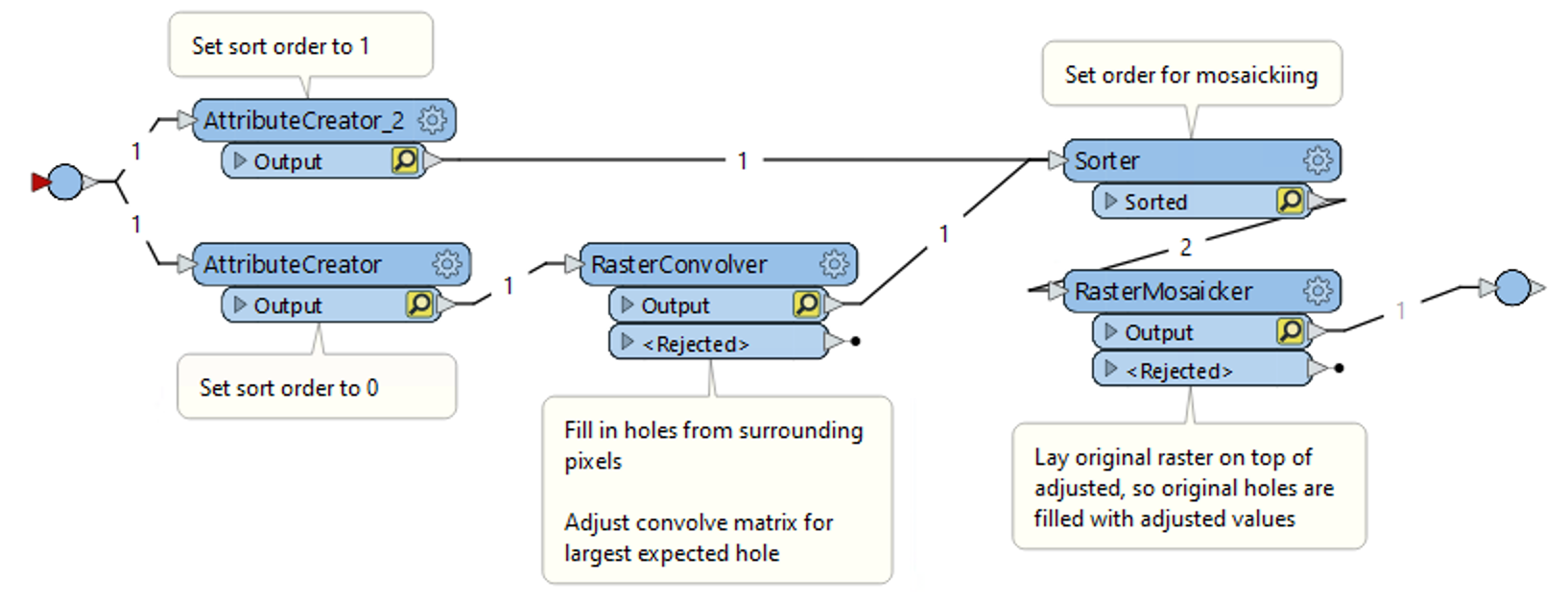 The smoothing will require custom matrix in the RasterConvolver:
The smoothing will require custom matrix in the RasterConvolver:
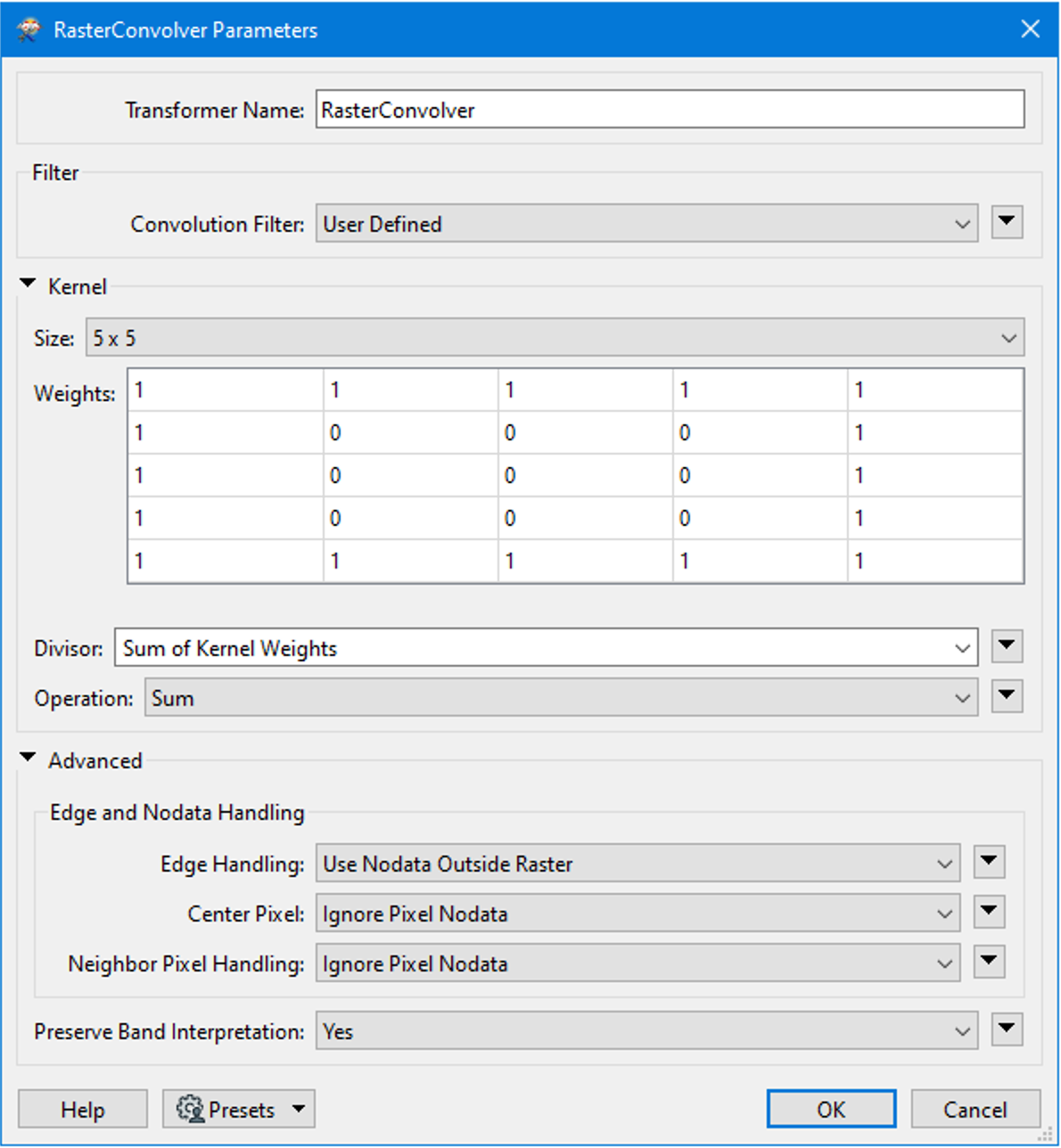 Pick a size to cover the largest expected hole (11x11 max), then set just the outside edge values to 1 and all the inner values to 0. This will ensure the valid outer values replace the null values in the center.
Pick a size to cover the largest expected hole (11x11 max), then set just the outside edge values to 1 and all the inner values to 0. This will ensure the valid outer values replace the null values in the center.
The Sorter ensures that the original image is added to the mosaic last, so only the null values will be carried over from the smoothed raster.
If you expect to see holes larger than 9 pixels, there is more complex method that can be used to fill them.
It may be an old question, an answered question, an implemented idea, or a notification-only post.
Please check post dates before relying on any information in a question or answer.
For follow-up or related questions, please post a new question or idea.
If there is a genuine update to be made, please contact us and request that the post is reopened.






