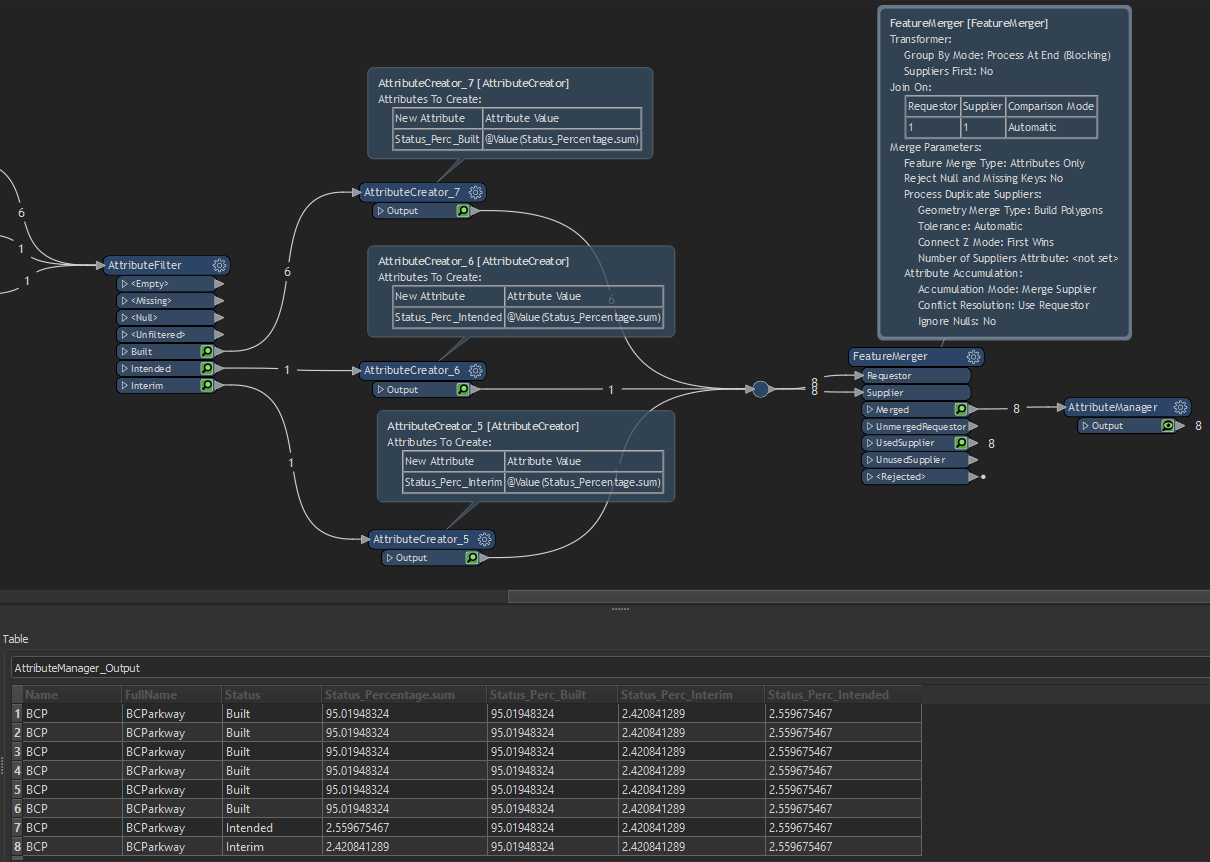Hello FME Community,
First time posting here! Hope to explain my problem better with screenshots of my current situation and what I hope to achieve.
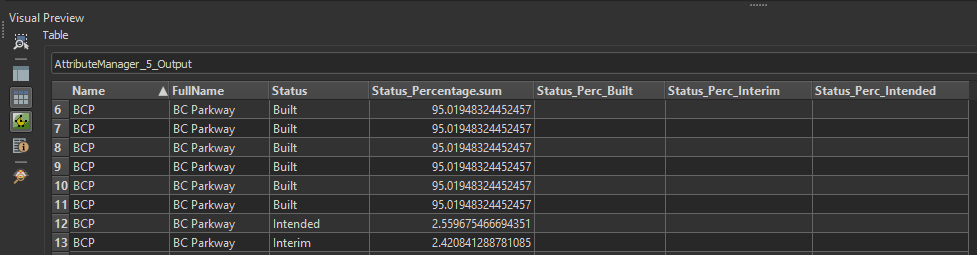
I have 3 empty columns I like to them to be filled with values from Status_Percentage.sum based on the feature's status (e.g. Built, Intended, Interim).
The result should look like this:
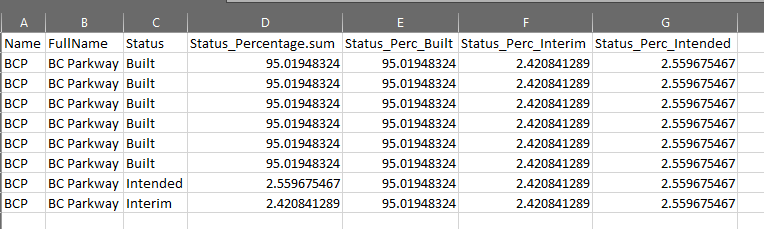
The image shows values from Status_Percentage.sum filled to each empty columns based on the feature's status.
I've looked into AttributeManager and conditional values but not getting what I want. I've been advised to look at VariableSetter and VariableRetriever but am not familiar with the transformers.
Any help is appreciated! Thanks in advance.